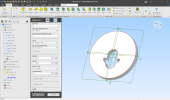Edit: I changed the image to better represent the nature of the choices we are discussing since the initial example did a poor job of conveying this.
Hey everyone,
Continuing to toy around with the new dialog structure and wanted to float an idea and get some feedback.
Inputs can have a Flip button, which flips the sign. An Equation Editor button. Soon to be a Favorites button and potentially an "input by measurement" button - getting to be a lot of buttons for each input - an example of this is the image on the left.
On the right, I've reimagined this to consolidate all that functionality into a single button. My thoughts are that there are a lot of things you can do on any given input, and adding a new button for each one will quickly get out of hand as we expand the functionality.
The choices we're describing here are effectively a tradeoff between single-click access and busyness on the screen with potentially dozens of extra buttons in some dialogs.
In any case, what are your thoughts on this approach to inputs? Love it, hate it, have any other ideas? What CAN you realistically live without regarding single-click access? What will you mutiny over if you don't have single-click access to it?
Note this image is photoshopped, so it's not perfect, but gives you the general idea.

What happens when you click the single-button:

Hey everyone,
Continuing to toy around with the new dialog structure and wanted to float an idea and get some feedback.
Inputs can have a Flip button, which flips the sign. An Equation Editor button. Soon to be a Favorites button and potentially an "input by measurement" button - getting to be a lot of buttons for each input - an example of this is the image on the left.
On the right, I've reimagined this to consolidate all that functionality into a single button. My thoughts are that there are a lot of things you can do on any given input, and adding a new button for each one will quickly get out of hand as we expand the functionality.
The choices we're describing here are effectively a tradeoff between single-click access and busyness on the screen with potentially dozens of extra buttons in some dialogs.
In any case, what are your thoughts on this approach to inputs? Love it, hate it, have any other ideas? What CAN you realistically live without regarding single-click access? What will you mutiny over if you don't have single-click access to it?
Note this image is photoshopped, so it's not perfect, but gives you the general idea.

What happens when you click the single-button:

Last edited: