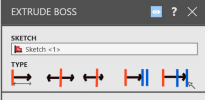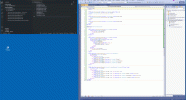dwc
Alibre Super User
"Many dialogs today are haphazardly laid out and contain various dialog states simultaneously, showing inputs that are not available to use but offering no suggestion as to why. A goal is to make inputs completely self-evident. A simple example on Extrude is the Offset input, which is grayed out unless you happen to have To Geometry selected. It can be frustrating and time-wasting to try to figure out why things can't be used. The new layouts make significant progress in this area, showing only controls that can be used at the time based on the previous selections."
IMHO this is absolutely the wrong way to attack this. You are removing the tel-tail signs that tell me as a user that this functionality is available. I may have to look to find out how to use it, but if all is hidden I have no idea that the functionality is there somewhere.
When grayed out I can see that this is possible with the right inputs, when not shown at all I would have to memorize the users manual.
The only thing that is self-evident is the default case.
IMHO this is absolutely the wrong way to attack this. You are removing the tel-tail signs that tell me as a user that this functionality is available. I may have to look to find out how to use it, but if all is hidden I have no idea that the functionality is there somewhere.
When grayed out I can see that this is possible with the right inputs, when not shown at all I would have to memorize the users manual.
The only thing that is self-evident is the default case.