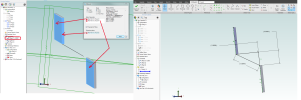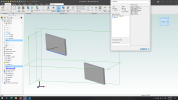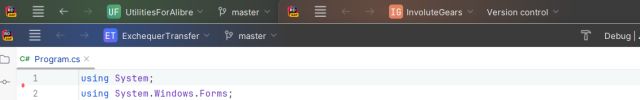evandene
Member
Great initiative for having a look at consistency and efficiency. In regard to efficiency, would it be possible to add a measured distance, radius or angle as an input?
The measuring symbol aside the input for calling out the measuring tool could do the job. The measuring tool itself should be able to transfer (copy) as the required depth. This functionality could be added in a consistent way for all value inputs.

The measuring symbol aside the input for calling out the measuring tool could do the job. The measuring tool itself should be able to transfer (copy) as the required depth. This functionality could be added in a consistent way for all value inputs.