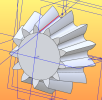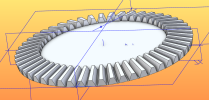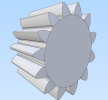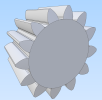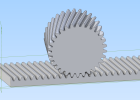But are they Gleason, Brown and Sharpe or another flavour of bevel gear?
Great question. I can offer a partial answer: The gears are NOT Gleason but what I would call a 'Standard' profile. I don't have any information on Brown and Sharp standards so can't say if this is the same as my 'Standard'.
The key difference between Gleason and the 'Standard' I adopted is in the Addendum/Dedendum dimensions.
The 'Standard' I used has Addendum = 1 * Module, Dedendum = 1.25 * Module.
The Gleason system uses a more complex formula (difficult to reproduce here) but I do intend to offer this as an option in a future release since the calculation is simple for computer!
With all that said, I have taken some liberties with the design. The geometry of the basic blank should be correct. You can see how that was done by examining sketch<1>. I don't think these is anything particularly special - the sketch parameters are simply adjusted to reflect the calculated dimensions.
The trickier part was the location and angle of the BackConePlane which has to be angled to meet the back face of the gear. I initially had this angled from Axis<4> to meet a sketch point (from sketch<1> located at the pitch circle diameter. I had to change this because the resultant plane had its 0,0 point in a very awkward location. Currently, the BackConePlane is set at a calculated angle about Axis<4> and if you look closely, you will see that it does not quite intersect the revolve feature of the blank.
The actual code is:
C#:
var x = bevelGear.BackConeAngle * 1.001; // small increase to ensure plane does not interfere with gear geometry
session.Parameters.Item("BackConeAngle").Value = Radians(x);
That very small change was enough to prevent some odd artifacts appearing in the model. (I'll get a screenshot sometime).
Other issues..
In the attached generated model pinion, you'll note the radius at the root of the teeth - a hack to ensure a closed Sketch<2> for gears where the Base circle Diameter is > Root Circle Diameter. For lager tooth counts, the Base circle Diameter is < Root Circle Diameter so the involute has to be trimmed down and a simple arc is added to close the sketch at the root. Trimming of the involute is not particularly simple an can result in the dedendum not being quite as deep as it should be (by a very small but variable amount).
I aim to release a bug fix update very soon to address a problem with the generation of a gear (pinion is OK) having a shaft angle other than 90°.
I'll also be adding the Gleason standard as an option in the future.
Also updating documentation... and... and..
David