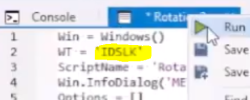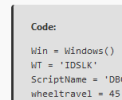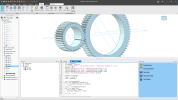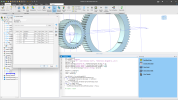Suppakit
Member
Alibre Sample Motion
Hello everyone, I just make my dream come true for done Alibre motion by using Alibre script, but this is just the beginning, I have a plan to make API for my customers who don't like to learn Python, anyway I need more suggestion for how to manipulate 6 Axis robot motion is it possible, I need to make the simulation machine by using the robot as well.
The video I just upload on youtube bellow,
Hello everyone, I just make my dream come true for done Alibre motion by using Alibre script, but this is just the beginning, I have a plan to make API for my customers who don't like to learn Python, anyway I need more suggestion for how to manipulate 6 Axis robot motion is it possible, I need to make the simulation machine by using the robot as well.
The video I just upload on youtube bellow,