You are using an out of date browser. It may not display this or other websites correctly.
You should upgrade or use an alternative browser.
You should upgrade or use an alternative browser.
v21 is now live
- Thread starter Max
- Start date
albie0803
Alibre Super User
Error with install
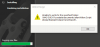
This is a minor thing but the installer winds back from an automatic update and now I have nothing!
Is this location being read from registry? If so where, so I can alter it?

This is installed - Folder date 6th March 2020 so it did actually write it. ???!!!?!?!!!???????
This is a minor thing but the installer winds back from an automatic update and now I have nothing!
Is this location being read from registry? If so where, so I can alter it?

This is installed - Folder date 6th March 2020 so it did actually write it. ???!!!?!?!!!???????
Last edited:
Error with install

The solution for this Script Library error is in the following knowledge base article: https://alibre.freshdesk.com/a/solutions/articles/27000057458?lang=en
Thanks Alibre Team!
Only I have a little message too but the software is running. I will check if need Support Assistance.
It looks like the update did not go through and may have reverted you back to v2019 SP1. If you check the version and build number on the lower right corner of the Alibre Home Window and it still shows v2019, you can try downloading the full installer directly from our website and run it instead of updating via 'check for updates'. https://www.alibre.com/alibre-design-downloads/
albie0803
Alibre Super User
This solution didn't actually work. What did was changing the documents location back to default, installing and then remapping the folder. Interestingly, all the files were in the correct location from the previous try when I went to copy the script files to the networked location.The solution for this Script Library error is in the following knowledge base article: https://alibre.freshdesk.com/a/solutions/articles/27000057458?lang=en
Ah well, I'm up and going now!
Nice splash screen, I'm SURE I've seen that gearbox before somewhere.
GIOV
Alibre Super User
The version that right now I am running is V21(build 21033) and no problem but the message is the issue. Late I will do the full installer. If the message persist I will contact support for further assistance. however look very well. I hope the loft feature has been enhanced.It looks like the update did not go through and may have reverted you back to v2019 SP1. If you check the version and build number on the lower right corner of the Alibre Home Window and it still shows v2019, you can try downloading the full installer directly from our website and run it instead of updating via 'check for updates'. https://www.alibre.com/alibre-design-downloads/
Thanks.
HaroldL
Alibre Super User
dmckee101
Alibre Super User
Exciting!
I had a problem updating; for some reason the program thought I had no admin rights. We add domain admins as users on local PCs and I am one of the domain admins. Don't know why it didn't recognize my rights, but I did solve it by locating the downloaded file and right-clicking and used "Run as Administrator".
The video summaries of the new bits are excellent! It's really an efficient way of communicating the changes and additions.
I had a problem updating; for some reason the program thought I had no admin rights. We add domain admins as users on local PCs and I am one of the domain admins. Don't know why it didn't recognize my rights, but I did solve it by locating the downloaded file and right-clicking and used "Run as Administrator".
The video summaries of the new bits are excellent! It's really an efficient way of communicating the changes and additions.
Thanks!The video summaries of the new bits are excellent! It's really an efficient way of communicating the changes and additions.
Lew_Merrick
Guest
Hi Max -- One aspect of V21 that has leaped out and bit me is that a STEP file saved in inches no longer needs to be "converted from am" to be accurate. HOORAY!!! -- Lew

