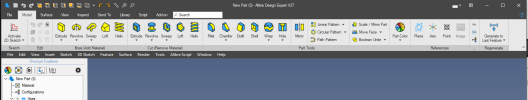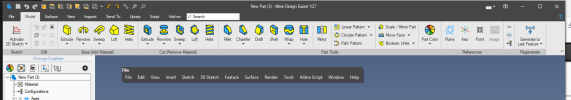NateLiquidGravity
Alibre Super User
Try to turn off ambient occlusion.
Try 100%.
Ok, that was a test. Try making the window as large as possible without maximizing the window. It maybe related to maximizing the whole application to the screen.My eyes can't work comfortably at 100%, but I did try it, restarting Alibre running in 100% -- the same problem -- when maximized, it's quite sluggish, but as the application window gets smaller, it becomes more responsive.