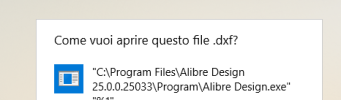v27 is out and I ran into an issue myself on a new laptop, and it got me thinking about a few things:
1. Most laptops have 2 graphics cards
2. Most people probably set Alibre Design to high performance at some point in the past.
3. New versions of the software have different EXE locations, so setting your laptop card preference in the past won't affect new versions.
4. People may therefore start v27 and say "hey, this feels sluuuugish" - because their card is set incorrectly.
I am curious how many people will experience this after v27. We may investigate if there exists a programmatic solution to this, but in the meantime - watch this and try it and report back please:
1. Most laptops have 2 graphics cards
2. Most people probably set Alibre Design to high performance at some point in the past.
3. New versions of the software have different EXE locations, so setting your laptop card preference in the past won't affect new versions.
4. People may therefore start v27 and say "hey, this feels sluuuugish" - because their card is set incorrectly.
I am curious how many people will experience this after v27. We may investigate if there exists a programmatic solution to this, but in the meantime - watch this and try it and report back please: