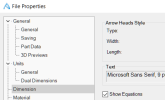Ich bin wirklich verzweifelt mit dieser Loft-Geschichte. Trotz mehrfacher Überprüfungen gelingt es mir nicht, den Loft zu erstellen. Dies wird das letzte Mal sein, dass ich mit diesem Loft-Thema komme, ich möchte niemanden verärgern. Danke und Grüße.
You are using an out of date browser. It may not display this or other websites correctly.
You should upgrade or use an alternative browser.
You should upgrade or use an alternative browser.
Verzweifelt mit diesem Loft
- Thread starter HPM
- Start date
HaroldL
Alibre Super User
What is the level of Alibre that you are using, Atom3D, Pro, or Expert?
I could record a short video illustrating the steps I took to create the image I posted in your other thread but if you don't have the sketch function Insert Point from Sketch then it won't work for this model.
I could record a short video illustrating the steps I took to create the image I posted in your other thread but if you don't have the sketch function Insert Point from Sketch then it won't work for this model.
HaroldL
Alibre Super User
I recall that in another thread it was pointed out that Atom3D is missing some handy tools in the sketch environment. So I rethought the process and took a shot at recording a video as if I had Atom3D.
Hopefully the method I demonstrate in this video works for you.

Hopefully the method I demonstrate in this video works for you.

I have the latest vers. from Alibre ProWhat is the level of Alibre that you are using, Atom3D, Pro, or Expert?
I could record a short video illustrating the steps I took to create the image I posted in your other thread but if you don't have the sketch function Insert Point from Sketch then it won't work for this model.
Harold, this is a fantastic video and very helpfulI recall that in another thread it was pointed out that Atom3D is missing some handy tools in the sketch environment. So I rethought the process and took a shot at recording a video as if I had Atom3D.
Hopefully the method I demonstrate in this video works for you.

HaroldL
Alibre Super User
No, I don't have the flu, I was just a little tired and had a frog in my throat while recording. I probably should have taken the time to edit the sound track a bit.
I use SnagIt for recording video and screen shots and Camtasia for editing titles when I post on YouTube. And for audio I have an audio-technica AT2020 USB microphone.
Which video recorder do you use?
I use SnagIt for recording video and screen shots and Camtasia for editing titles when I post on YouTube. And for audio I have an audio-technica AT2020 USB microphone.
GIOV
Alibre Super User
Good to know. Must take care of yourself and not overdo it to continue to enjoy your excellent contribution.No, I don't have the flu, I was just a little tired and had a frog in my throat while recording. I probably should have taken the time to edit the sound track a bit.
Thanks for the tipI use SnagIt for recording video and screen shots and Camtasia for editing titles when I post on YouTube. And for audio I have an audio-technica AT2020 USB microphone.
HaroldL
Alibre Super User
pridbor
Senior Member
One more question please.
While you were creating sketches your previously drawn sketches were shown.
When I tried to make multiple sketches they all went away but for the very last one I just made when I exit sketch mode.
That makes it hard to make "Projections" as I can't grab on to anything. I ended up making a reference of the whole thing and picked and converted to "regular" to achieve this.
Your way looks easier so what setting am I missing (this time
Thanks, I'm learning a lot from these videos!
Preben
While you were creating sketches your previously drawn sketches were shown.
When I tried to make multiple sketches they all went away but for the very last one I just made when I exit sketch mode.
That makes it hard to make "Projections" as I can't grab on to anything. I ended up making a reference of the whole thing and picked and converted to "regular" to achieve this.
Your way looks easier so what setting am I missing (this time
Thanks, I'm learning a lot from these videos!
Preben
HaroldL
Alibre Super User
One more question please.
While you were creating sketches your previously drawn sketches were shown.
When I tried to make multiple sketches they all went away but for the very last one I just made when I exit sketch mode.
That makes it hard to make "Projections" as I can't grab on to anything. I ended up making a reference of the whole thing and picked and converted to "regular" to achieve this.
Your way looks easier so what setting am I missing (this time
Thanks, I'm learning a lot from these videos!
Preben
Toggle sketch visibility ON (Shift+Ctrl+K) or from the View ribbon...

If you know the sketch you want to project then you can select it from the Design Explorer, but that gets you the entire sketch. If you only want or need to project one figure then having sketches visible is better for selecting it.