BlackBird28
Member
Hi,
can someone tell me what the "perspective view" options in Alibre is for?
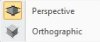
In CATIA and Inventor it is used to fly into / between objects.
If i like to view the bottom of the green sphere in the box i have to fly into the box and look upwards.

in ortographic mode the camera is infinite away and only changes the zoom and the walls from the box are allways in the way (between camera and sphere)
in perspective mode the camera itself moves istead of zoom and do not change the FOV. So i can move the cam close to the sphere and then it is between the sphere and the walls of the box and i can fly arund the sphere.
in CATIA and Inventor / Fusion it woks this way.
In Alibre it did not work this way. In perspective mode you can fly as close as possible to the sphere but you will allways have the walls between the cam an the sphere.
The function is useless. it only looks a bit more realistic.
I know it ist not easy to handle the perspective mode, because you often have to set new focus points for the spacemouse to meve properly.
Image you have to fly with your spacemouse in to an fueltank to check the fuelpump assembly or something. This is what spacemouses made for.
And i dont allways want to use a section view to do this.
Is it possible to implement a working perspective view?
can someone tell me what the "perspective view" options in Alibre is for?
In CATIA and Inventor it is used to fly into / between objects.
If i like to view the bottom of the green sphere in the box i have to fly into the box and look upwards.

in ortographic mode the camera is infinite away and only changes the zoom and the walls from the box are allways in the way (between camera and sphere)
in perspective mode the camera itself moves istead of zoom and do not change the FOV. So i can move the cam close to the sphere and then it is between the sphere and the walls of the box and i can fly arund the sphere.
in CATIA and Inventor / Fusion it woks this way.
In Alibre it did not work this way. In perspective mode you can fly as close as possible to the sphere but you will allways have the walls between the cam an the sphere.
The function is useless. it only looks a bit more realistic.
I know it ist not easy to handle the perspective mode, because you often have to set new focus points for the spacemouse to meve properly.
Image you have to fly with your spacemouse in to an fueltank to check the fuelpump assembly or something. This is what spacemouses made for.
And i dont allways want to use a section view to do this.
Is it possible to implement a working perspective view?
