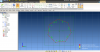NateLiquidGravity
Alibre Super User
When reproducing whats in the dialog box - I get no such bug on mine. Even creating it works fine.Hi All,
What happens with this bug? When I want to change the number of sides of the polygon this message appears. Alibre Design11 had the same bug. So I do like know if will be some improvement with this issue.
Actually I am running Version: 2018.1.1 64-bit [Build 19055]
Thanks.
View attachment 26538
Can you list your steps