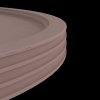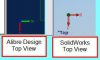You are using an out of date browser. It may not display this or other websites correctly.
You should upgrade or use an alternative browser.
You should upgrade or use an alternative browser.
Alibre User "Shot Gallery"
- Thread starter Ralf
- Start date
NateLiquidGravity
Alibre Super User
NateLiquidGravity
Alibre Super User
Re: Alibre User "HyperShot Gallery"
So far we have done a large pirate ship, frog, koala bear, and now an eagle. Next a squirrel and then another large one. Perhaps a military tank. They are good shelf pieces, fun and a fairly cheap hobby.
Sent from my wii.
So far we have done a large pirate ship, frog, koala bear, and now an eagle. Next a squirrel and then another large one. Perhaps a military tank. They are good shelf pieces, fun and a fairly cheap hobby.
Sent from my wii.
Ralf
Alibre Super User
Re: Alibre User "HyperShot Gallery"
Nate,
What would you think if your girl friend would surprise you with this ~24,00 meter model? :lol:
.
Btw:
- Alibre V12 beta
- Laptop T61p / 2 x 2,2 GHz
- Nvidia Q FX 570 mob.
- 4 GB RAM
- Windows 7 / 64 bit
Nate,
What would you think if your girl friend would surprise you with this ~24,00 meter model? :lol:
.
Btw:
- Alibre V12 beta
- Laptop T61p / 2 x 2,2 GHz
- Nvidia Q FX 570 mob.
- 4 GB RAM
- Windows 7 / 64 bit
Attachments
HaroldL
Alibre Super User
Re: Alibre User "HyperShot Gallery"
I got the inspiration for this one from an image I saw on another web site,
( http://www.iamanangelchaser.com/files/c ... ideas.html ).
I had to turn up the Ray Bounces to 12 to get the "right" look. Any lower and some of the reflections wouldn't look right, any higher and I could discern no change.
Glass intrigues me for rendering, but I just don't have the computer for it, at least not yet.
I had to set up the view with Clay material applied to all the parts so I could manipulate the view. Once the glass was applied the preview pretty much came to a halt and would only move after waiting a few seconds, so I had to be very careful about how much I moved anything as it would overshoot what I wanted. So, I applied the clay, set and saved the view, and then locked the camera so I wouldn't bump it accidentally.
HyperShot Web v1.9, 800 x 450
Material for tray: 18k Gold Smooth from the Test Metals downloaded from Bunkspeed
Material for glasses: Window glass, IOR: 1.5, Two sided.
Render settings:
Samples: 16
Ray bounces:12
Anti Aliasing Level: 4
Shadow Quality: 1
Global Illumination Quality: 1
Pixel Filter Size: 1
Render Time: just over 5 1/2 minutes
System:
HP NW9440
CPU: Intel Core2 Duo T7400 @2.16GHz
Ram: 2GB @2.16GHz
Graphics: Nvidia Quadro FZ 1500M w/512MB
H.
v11.2
I got the inspiration for this one from an image I saw on another web site,
( http://www.iamanangelchaser.com/files/c ... ideas.html ).
I had to turn up the Ray Bounces to 12 to get the "right" look. Any lower and some of the reflections wouldn't look right, any higher and I could discern no change.
Glass intrigues me for rendering, but I just don't have the computer for it, at least not yet.
I had to set up the view with Clay material applied to all the parts so I could manipulate the view. Once the glass was applied the preview pretty much came to a halt and would only move after waiting a few seconds, so I had to be very careful about how much I moved anything as it would overshoot what I wanted. So, I applied the clay, set and saved the view, and then locked the camera so I wouldn't bump it accidentally.
HyperShot Web v1.9, 800 x 450
Material for tray: 18k Gold Smooth from the Test Metals downloaded from Bunkspeed
Material for glasses: Window glass, IOR: 1.5, Two sided.
Render settings:
Samples: 16
Ray bounces:12
Anti Aliasing Level: 4
Shadow Quality: 1
Global Illumination Quality: 1
Pixel Filter Size: 1
Render Time: just over 5 1/2 minutes
System:
HP NW9440
CPU: Intel Core2 Duo T7400 @2.16GHz
Ram: 2GB @2.16GHz
Graphics: Nvidia Quadro FZ 1500M w/512MB
H.
v11.2
Attachments
jhiker
Alibre Super User
Re: Alibre User "HyperShot Gallery"
Interesting website in the link....
Incidentally, the 'product logo' typeface alphabet has the letter 's' missing. Should be '...brown fox jumps..' not '...brown fox jumped..'
This is a fairly common mistake, I think.
Yours pedantically,
Jeff
Interesting website in the link....
Incidentally, the 'product logo' typeface alphabet has the letter 's' missing. Should be '...brown fox jumps..' not '...brown fox jumped..'
This is a fairly common mistake, I think.
Yours pedantically,
Jeff
HaroldL
Alibre Super User
Re: Alibre User "HyperShot Gallery"
Just one tray, there is a rim with some scalloped detail that makes it look that way.
Here is a close up in Clay:
H.
v11.2
jhiker said:That's nice! Glass has come out well
Looks like several trays stacked up - is that the case?
Just one tray, there is a rim with some scalloped detail that makes it look that way.
Here is a close up in Clay:
H.
v11.2
Attachments
HaroldL
Alibre Super User
Re: Alibre User "HyperShot Gallery"
I noticed that Alibre STEP files imported into HS were rotated on the X axis by 90 degrees while SolidWorks .sldprt files came in oriented to match how it was created. Even though in both applications they are created on the "Top" plane so they might come into HS standing on the ground, so to speak. So I did a little test with Alibre and SolidWorks. I created the same part in both apps, a 2.00 inch cube with a 1.0 inch diameter cylinder extruded 1.0 inch from the top surface. On the top end of the cylinder I placed a .5 inch diameter sphere, centered and recessed into the top surface of the cylinder by .062 inch.
Here are the results:
:shock: :shock:
Here is a closeup of the SolidWorks part:
:shock: :shock:
The units for both apps were in Inches and on import into HS all options were checked on the Import Model dialog.
I submitted this to HyperShot support to see what they have to say about it, but I think HS import has its scaling goofed up. Anyone have any ideas or care to hazard a guess??
H.
v12
I noticed that Alibre STEP files imported into HS were rotated on the X axis by 90 degrees while SolidWorks .sldprt files came in oriented to match how it was created. Even though in both applications they are created on the "Top" plane so they might come into HS standing on the ground, so to speak. So I did a little test with Alibre and SolidWorks. I created the same part in both apps, a 2.00 inch cube with a 1.0 inch diameter cylinder extruded 1.0 inch from the top surface. On the top end of the cylinder I placed a .5 inch diameter sphere, centered and recessed into the top surface of the cylinder by .062 inch.
Here are the results:
:shock: :shock:
Here is a closeup of the SolidWorks part:
:shock: :shock:
The units for both apps were in Inches and on import into HS all options were checked on the Import Model dialog.
I submitted this to HyperShot support to see what they have to say about it, but I think HS import has its scaling goofed up. Anyone have any ideas or care to hazard a guess??
H.
v12
Attachments
JordanCClark
Alibre Super User
Re: Alibre User "HyperShot Gallery"
Remember that in Alibre, "Top" is looking down on the ZX-plane, and not the XY-plane. it's why the part is rotated. Kinda like the AlibreCAM thing.
I can understand the STEP imports being off, even if I don't like it. Alibre does everything in cm in the background, even though we work in inches or mm. It appears that the Alibre imports are about oh, say, 2.54 times larger than the SolidWorks Steps. just a rough estimate. :lol:
The .sldprt file? Have no idea. :mrgreen:
Remember that in Alibre, "Top" is looking down on the ZX-plane, and not the XY-plane. it's why the part is rotated. Kinda like the AlibreCAM thing.
I can understand the STEP imports being off, even if I don't like it. Alibre does everything in cm in the background, even though we work in inches or mm. It appears that the Alibre imports are about oh, say, 2.54 times larger than the SolidWorks Steps. just a rough estimate. :lol:
The .sldprt file? Have no idea. :mrgreen:
NateLiquidGravity
Alibre Super User
Re: Alibre User "HyperShot Gallery"
My guess is that Hypershot was programmed to upright the .sldprt file?
My guess is that Hypershot was programmed to upright the .sldprt file?
HaroldL
Alibre Super User
Re: Alibre User "HyperShot Gallery"
H,
v12
That just it, in both programs when I set the view to Top I get the same display:JordanCClark said:Remember that in Alibre, "Top" is looking down on the ZX-plane, and not the XY-plane. it's why the part is rotated. Kinda like the AlibreCAM thing.
Good point, I didn't think of that.JordanCClark said:I can understand the STEP imports being off, even if I don't like it. Alibre does everything in cm in the background, even though we work in inches or mm. It appears that the Alibre imports are about oh, say, 2.54 times larger than the SolidWorks Steps. just a rough estimate. :lol:
Other than the scale issue, it is the only one that imported "standing up" and matching the planes in HS while all the STEPS where rotated. Makes me wonder if there is something goofy with the HS STEP translator.JordanCClark said:The .sldprt file? Have no idea. :mrgreen:
H,
v12
Attachments
HaroldL
Alibre Super User
Inkstamping a logo in HS
Following a couple of hints from Miles and Ralf, I decided to try and make a HS rendering of a logo that has ink-stamped color on it. I created a base part with the logo text extruded. I then created the logo text as a separate part, extruded .002" with .001" filleted edges. That's so the edges would look more natural in the render, like the paint was daubed on the surface.
Here is the exploded assembly in Alibre. This was exported as a STEP214...
Here it is upon import into HS, why HS applied different colors to the text is anyone's guess...
And here is the final render...
This can be a lot of extra work just to get surface color on a model from Alibre. Maybe if HS had surface selection available this wouldn't be necessary.
H,
v12
Following a couple of hints from Miles and Ralf, I decided to try and make a HS rendering of a logo that has ink-stamped color on it. I created a base part with the logo text extruded. I then created the logo text as a separate part, extruded .002" with .001" filleted edges. That's so the edges would look more natural in the render, like the paint was daubed on the surface.
Here is the exploded assembly in Alibre. This was exported as a STEP214...
Here it is upon import into HS, why HS applied different colors to the text is anyone's guess...
And here is the final render...
This can be a lot of extra work just to get surface color on a model from Alibre. Maybe if HS had surface selection available this wouldn't be necessary.
H,
v12