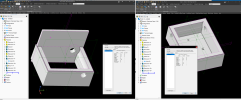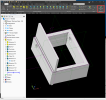Well all crashes are annoying, but I'd like to know what causes this↓↓;

Its Expert V27, on a 2022 Dell i7 laptop, 16GB RAM, Windows 11, with a secondary monitor. It randomly happens, sometimes something to do with working on a part in an assembly. Sometimes a part does odd things, like an extrude or something that worked previously will fail or reverse, or trying to put an axis in will refuse to work, or a cut that intersects another cut appears confused. Needless to say this will cause a load of failed constraints in the assembly.
Usually time pressure means I just swear a lot & remodel the part & assembly quickly without noting what might have caused it, but I've been using Alibre long enough to know the ropes.
Its only been doing it since upgrading to the above laptop/release V. I have a sneaking suspicion its a hardware glitch, although I do find Microsoft Teams calls will sometimes crash AutoCAD so who knows! TBH I have been tending to avoid using Alibre because being caught on the hop with the random crashes, so don't have much forensic evidence, - I'm hoping the answer might lie in the error code!
tia
Mark

Its Expert V27, on a 2022 Dell i7 laptop, 16GB RAM, Windows 11, with a secondary monitor. It randomly happens, sometimes something to do with working on a part in an assembly. Sometimes a part does odd things, like an extrude or something that worked previously will fail or reverse, or trying to put an axis in will refuse to work, or a cut that intersects another cut appears confused. Needless to say this will cause a load of failed constraints in the assembly.
Usually time pressure means I just swear a lot & remodel the part & assembly quickly without noting what might have caused it, but I've been using Alibre long enough to know the ropes.
Its only been doing it since upgrading to the above laptop/release V. I have a sneaking suspicion its a hardware glitch, although I do find Microsoft Teams calls will sometimes crash AutoCAD so who knows! TBH I have been tending to avoid using Alibre because being caught on the hop with the random crashes, so don't have much forensic evidence, - I'm hoping the answer might lie in the error code!
tia
Mark