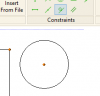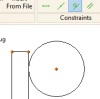I have my 3d models and now I'm making drawings of them.
I need to be able to sketch elements (lines and circles) on to the drawing views and constrain my sketched elements to existing views (tangent, midpoint, etc). I can certainly dimension to the sketched items, but I cannot constrain.
I could have sworn I could do this with the version previous to the most recent update. Not sure if it's me or the software changed.
I keep getting "The constraint cannot be applied since it results in an over-constrained or inconsistent sketch". But these items have not been constrained in any way.
Anyone have thoughts on what I'm doing wrong?
I need to be able to sketch elements (lines and circles) on to the drawing views and constrain my sketched elements to existing views (tangent, midpoint, etc). I can certainly dimension to the sketched items, but I cannot constrain.
I could have sworn I could do this with the version previous to the most recent update. Not sure if it's me or the software changed.
I keep getting "The constraint cannot be applied since it results in an over-constrained or inconsistent sketch". But these items have not been constrained in any way.
Anyone have thoughts on what I'm doing wrong?