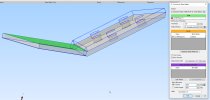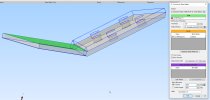BennettMacD
Member
I'm trying to convert .stp files to bent plate but it isn't going as expected. I have received STP files produced out of TEKLA Steel Structures. Tekla doesn't do a very good job at detailing bent plates hence why I'm trying to do the conversion. One of the files (p1312) did goas I expected but the rest I have to do don't work the same and I can't figure out why. When I select the top face without the holes and the bend line the second face that highlights jumps to the top side of the plate and not within the plate. When I click OK the top leg disappears. I don't know why or what I can do to make it stay inside the part. Any help is appreciated. I have uploaded the p1368 .stp which has the issue and p1312 which worked for me. Converting to 3/8" plate and using the top surface as it should correct the upper edge which should be square to the bent face but Tekla has a miter on.