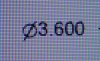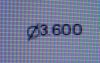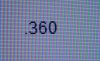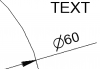You are using an out of date browser. It may not display this or other websites correctly.
You should upgrade or use an alternative browser.
You should upgrade or use an alternative browser.
Fuzzy looking lines and text (2019 version)
- Thread starter jevs
- Start date
Idahoan
Member
I started to do a post the other night but realized that the images from the MS snipping tool were not an accurate representation of what I was seeing on my monitor; all the images were more fuzzy than what was on my monitor. What you have posted above is exactly what I'm seeing too.
Thanks for taking the time to post this, hopefully there will be a solution coming soon.
Dave
Thanks for taking the time to post this, hopefully there will be a solution coming soon.
Dave
I think what you're seeing is due to the monitor resolution. Your third picture looks great because of a somewhat legacy (and deprecating as we speak) technology called sub-pixel rendering. As device resolutions scale up, sub-pixel rendering becomes less useful, especially given the complexity of implementation. Sub-pixel rendering is really nice for low resolution displays. It results in the colored text, when zoomed:

Antialiasing is a bit different in that it uses full pixel partial opacity instead of color-channel-specific opacity, resulting in things that look like this:

On lower resolution displays, subpixel rendering is superior - on higher resolution displays, antialiasing is perfectly fine and has many benefits, which I won't get into here. HOOPS provides us with antialiasing, so we use antialiasing.
Long story short - at some point the ability to disable antialiasing entirely should exist, and for those on lower res monitors that will give the appearance of the "crispness" - especially for things like thin text that may be only 1 pixel wide on your monitor - but those on higher res displays will definitely want to enable antialiasing.

Antialiasing is a bit different in that it uses full pixel partial opacity instead of color-channel-specific opacity, resulting in things that look like this:

On lower resolution displays, subpixel rendering is superior - on higher resolution displays, antialiasing is perfectly fine and has many benefits, which I won't get into here. HOOPS provides us with antialiasing, so we use antialiasing.
Long story short - at some point the ability to disable antialiasing entirely should exist, and for those on lower res monitors that will give the appearance of the "crispness" - especially for things like thin text that may be only 1 pixel wide on your monitor - but those on higher res displays will definitely want to enable antialiasing.
Attachments
Appreciate all the comments. Certainly wouldn't think it's the monitor - exact same computer (in this case, Asus notebook ROG G751L) with same Win 10 version (no recent updates). My comparison is with v2018 which I was using until v2019 was available. Text, lines, etc. do not appear as "crisp". Actually would like to retry v2018 if I could find a download link.
Thanks
Thanks
ppreciate all the comments. Certainly wouldn't think it's the monitor
It isn't the monitor per se - it's a combination of things. 2018 and prior used no text antialiasing or subpixel - the result is text that looked "black" throughout, but was "jagged" looking. Specifically in 3D text annotations.
In 2019, we are using antialiasing. On smaller monitors with low pixel densities, and with small text on those monitors to boot, antialiasing isn't the most optimal solution. If you are on such a monitor, you will need to fully disable the AA, when we make that option available.
A simple test - change your dimension text to be twice the size - see if you see the same disagreeable looking text. This simulates having a higher resolution monitor. Specifically for dimensions in a sketch in 3D workspace.
Again, thanks - will give things a try, and on my 4k monitor this evening. At the moment running build 20051, but understand it is a "pre-release". With 51 - I've noticed some strange interaction between planes and the opacity setting.
How do I revert to build 20050 until the official release ?
How do I revert to build 20050 until the official release ?
BenzB
Senior Member
ericwhite@burt
Member
What is considered low res though? Sorry if I'm not following but if text looks fuzzy on a 1080p monitor is AA really superior? Why do other program's text not look fuzzy? So are 4k monitors needed for good looking text?
I get an error when attempting to revert to build 20050:
View attachment 28354
This occurs on my work computer (Win 7) or at home (Win 10).
You'll have to uninstall the newer build first.
Text in every application you use is antialiased - websites, Word, Excel, everything for the most part. As long as the antialiasing is happening correctly (which it in theory should, if you "disable" AA via the registry - keeping in mind this is really disabling the 2nd pass), it should look good - unless you have an explicit preference for unantialiased text. I'm not sure anyone actually has such a preference given the ubiquity of antialiased text.
Often this is the case, and many applications do antialias. However I have spent quite a bit of time to make sure most applications don't anti-alias text because it's so much easier (for me) to read, particularly when coding or other text-heavy work. I even do this on ultra-high resolution screens too. But I do want anti-aliasing on other things: viewing pdfs, lines, 3D work etc. So it's all about having control so you can optimise the display for optimal workflow.
Also, some fonts work much better anti-alised than others (and vice-versa), so often being able to control the anti-aliasing doesn't help if the font is fixed.
As an aside, I never liked sub-pixel anti-aliasing because it didn't just make things blurry but with colour fringes! Will be good to see the back of that for sure.
The fuzzy look in 2d drawings is a minor issue. However, when exporting a drawing to pdf I expect to see vectors. Problem shown in attachment.
Currently using legacy display for 2d drawing to get disered results.
I haven't tried the beta software.
When I do a google search on vectors and anti-aliasing I see similar problems.
Concluding, there should be no anti-aliasing on vectors or shapes to create perfectly sharp edges.
Currently using legacy display for 2d drawing to get disered results.
I haven't tried the beta software.
When I do a google search on vectors and anti-aliasing I see similar problems.
Concluding, there should be no anti-aliasing on vectors or shapes to create perfectly sharp edges.
Attachments
ericwhite@burt
Member
The fuzzy look in 2d drawings is a minor issue.
I'd argue the whole update to improve graphics was never an issues, nevertheless here we are. This thread is about the fuzzy text.
NateLiquidGravity
Alibre Super User
People have been asking for things like:I'd argue the whole update to improve graphics was never an issues, nevertheless here we are. This thread is about the fuzzy text.
Inserting an image into 3d to trace.
Adding threading textures to threaded holes and shafts.
Adding logos or images onto faces.
Material and surface finish textures.
I'm assuming the switch in graphics engines was to allow these things in the future.
ericwhite@burt
Member
People have been asking for things like:
Inserting an image into 3d to trace.
Adding threading textures to threaded holes and shafts.
Adding logos or images onto faces.
Material and surface finish textures.
I'm assuming the switch in graphics engines was to allow these things in the future.
Well unless that has been said or hinted at I think that is a baseless assumption. For the record, I hope it isn't true. The last thing Alibre needs are more 'features'. But again, off topic. This thread is for the fuzzy line issue.
ericwhite@burt
Member
That says nothing about the graphics update being implemented to allow for those to be implemented. I don't really understand what your point is.
NateLiquidGravity
Alibre Super User
Here is Max's full explanation of why we have a new graphics engine: https://www.alibreforum.com/forum/i...t-of-new-features-or-fixes.20814/#post-133144
I get that the graphics "improvements" aren't a big deal to you - They aren't to me either. They are messed up on my PC too. Alibre left the Legacy Graphics option in there so we can still get work done. If that isn't working we can uninstall 2019 and reinstall 2018.
I get that the graphics "improvements" aren't a big deal to you - They aren't to me either. They are messed up on my PC too. Alibre left the Legacy Graphics option in there so we can still get work done. If that isn't working we can uninstall 2019 and reinstall 2018.