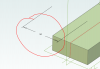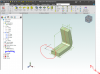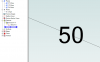GDBranch
Senior Member
I opted out of maintenance, again, because of sluggish behavior in V22 and small dimensions. Infuriatingly unproductive for me and I could see no justification in another $460 of maintenance. I was honestly happier with pre V22 revs.
So, has the incredible shrinking dimensions issue been permanently resolved? Or do you continue with workarounds?
Does the hole feature still take 6 seconds to load?
I read the forums daily and subjects seem to be more about new features and not basic productivity.
I realize I could download a trial of V23 but that's quite honestly a pain in the ass to uninstall, install, uninstall and then a final re-install and hope you haven't missed anything. I'm a grumpy old man who doesn't have a lot of time to waste.
So, has the incredible shrinking dimensions issue been permanently resolved? Or do you continue with workarounds?
Does the hole feature still take 6 seconds to load?
I read the forums daily and subjects seem to be more about new features and not basic productivity.
I realize I could download a trial of V23 but that's quite honestly a pain in the ass to uninstall, install, uninstall and then a final re-install and hope you haven't missed anything. I'm a grumpy old man who doesn't have a lot of time to waste.