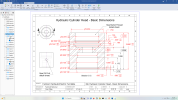danwilley
Member
Today I opened a drawing file that I last touched about 9 months ago. All I wanted to do was create a PDF of the two-sheet drawing and print it. When I opened the drawing, the second sheet's dimensions were all red/broken. The dimensions are correct, they are just red. When I completed this part and related drawings 9 months ago, there was no red ink and everything was okay. The only thing that has changed is that I installed the latest Alibre version when it was released. These drawings were created in the previous version. Does anyone have an idea of how to fix the red ink without re-creating all of the dimension markings? See attached screenshot of the drawing sheet that is broken. Nothing complex at all.
Thanks,
Dan
Thanks,
Dan