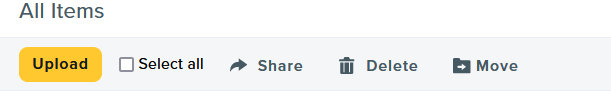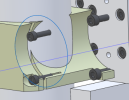Hi all,
below I have listed a number of functions that I currently use with another 3D modeling program and that it would be interesting to implement in Alibre as well.
Assembly
-move parts/sub-assemblies in the tree within an assembly.
VIDEO1
-use “drag and drop” in the assembly to insert parts/sub-assemblies.
-move/rearrange the various components of a library by name or number.
-possibility to constraint parts/sub-assemblies in an assembly using the original XY-XZ-YZ planes (or user created planes) of each individual part/sub-assembly.
VIDEO2
-possibility to immediately view a part/sub-assembly in the tree by simply clicking on that part/sub-assembly (in an assembly with 300 unique parts, the tree immediately jumps to the selected part without having to scroll through the entire tree).
VIDEO3
-intelligent rectangular selection to hide/erase everything selected :
a. from top-right to bottom-left all elements that intersect the window are selected
b. from bottom-left to top-right only the elements included in the window are selected
VIDEO4
-possibility to see the movement of the parts with a mini player
VIDEO5
Part
-possibility of double-clicking on a function (or on a sketch) to edit it directly, without clicking the right mouse button and clicking on "edit".
-create the offset of a sketch maintaining the same constraints of the parent sketch which is then completely constrained with a single dimension.
VIDEO6
-apply some simple textures.
VIDEO7
-in my opinion this UCS is wrong. The Z should be in place of the Y.
VIDEO8
Sheet metal
-possibility of exporting the complete face of an unfolded sheet in a dxf file.
After having unfolded the sheet, right-click on the face and from the drop-down menu that appears I save the face in dxf format.
VIDEO9
-possibility to modify the edge of a fold and insert a round cut in the vertex.
VIDEO10
Drawing
-insert the complete note of the hole (it is not typed, but inserted automatically with a command).
VIDEO11
-insert the note of the bend (it is not typed, but inserted automatically with a command).
VIDEO12
-"erase" a portion of a part/assembly to view the one hidden underneath.
VIDEO13
-change the background color and sheet color.
-open a drawing directly from the part/assembly.
VIDEO14
-create a view of a 3D part/assembly that reflects exactly how I'm looking at it on the screen (the current view).
VIDEO15
- possibility of automatically inserting the date in a drawing when the drawing itself is created.
BOM
-create a structured BOM or with all the parts without having to sift through the sub-assemblies box every time.
VIDEO16
-------------------------------------------------------------------------------------------------------------------------------------------------------
VIDEO GALLERY: copy this link in your browser ----->>>> app.screencast.com/collections/g000300On7oy3bcPAXQpLmdiVgc4G
-------------------------------------------------------------------------------------------------------------------------------------------------------
Sorry for my bad English.
Thanks.
Marco
below I have listed a number of functions that I currently use with another 3D modeling program and that it would be interesting to implement in Alibre as well.
Assembly
-move parts/sub-assemblies in the tree within an assembly.
VIDEO1
-use “drag and drop” in the assembly to insert parts/sub-assemblies.
-move/rearrange the various components of a library by name or number.
-possibility to constraint parts/sub-assemblies in an assembly using the original XY-XZ-YZ planes (or user created planes) of each individual part/sub-assembly.
VIDEO2
-possibility to immediately view a part/sub-assembly in the tree by simply clicking on that part/sub-assembly (in an assembly with 300 unique parts, the tree immediately jumps to the selected part without having to scroll through the entire tree).
VIDEO3
-intelligent rectangular selection to hide/erase everything selected :
a. from top-right to bottom-left all elements that intersect the window are selected
b. from bottom-left to top-right only the elements included in the window are selected
VIDEO4
-possibility to see the movement of the parts with a mini player
VIDEO5
Part
-possibility of double-clicking on a function (or on a sketch) to edit it directly, without clicking the right mouse button and clicking on "edit".
-create the offset of a sketch maintaining the same constraints of the parent sketch which is then completely constrained with a single dimension.
VIDEO6
-apply some simple textures.
VIDEO7
-in my opinion this UCS is wrong. The Z should be in place of the Y.
VIDEO8
Sheet metal
-possibility of exporting the complete face of an unfolded sheet in a dxf file.
After having unfolded the sheet, right-click on the face and from the drop-down menu that appears I save the face in dxf format.
VIDEO9
-possibility to modify the edge of a fold and insert a round cut in the vertex.
VIDEO10
Drawing
-insert the complete note of the hole (it is not typed, but inserted automatically with a command).
VIDEO11
-insert the note of the bend (it is not typed, but inserted automatically with a command).
VIDEO12
-"erase" a portion of a part/assembly to view the one hidden underneath.
VIDEO13
-change the background color and sheet color.
-open a drawing directly from the part/assembly.
VIDEO14
-create a view of a 3D part/assembly that reflects exactly how I'm looking at it on the screen (the current view).
VIDEO15
- possibility of automatically inserting the date in a drawing when the drawing itself is created.
BOM
-create a structured BOM or with all the parts without having to sift through the sub-assemblies box every time.
VIDEO16
-------------------------------------------------------------------------------------------------------------------------------------------------------
VIDEO GALLERY: copy this link in your browser ----->>>> app.screencast.com/collections/g000300On7oy3bcPAXQpLmdiVgc4G
-------------------------------------------------------------------------------------------------------------------------------------------------------
Sorry for my bad English.
Thanks.
Marco
Last edited: