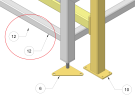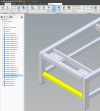You are using an out of date browser. It may not display this or other websites correctly.
You should upgrade or use an alternative browser.
You should upgrade or use an alternative browser.
New features / improvements
- Thread starter Marco-IT
- Start date
I noticed that if I detach the callout because maybe I want to reposition it better and by mistakenly attaching it again I hook the nearby piece, the number doesn't change. Can anyone else confirm this error?
If it can be useful, selecting a piece with the ctrl key pressed, the piece is displayed in the tree.
This only works if you have an assembly of only parts and with a maximum number of pieces occupying the program window because you don't go directly to the selected piece, but you will have to scroll through the tree.
If it can be useful, selecting a piece with the ctrl key pressed, the piece is displayed in the tree.
This only works if you have an assembly of only parts and with a maximum number of pieces occupying the program window because you don't go directly to the selected piece, but you will have to scroll through the tree.