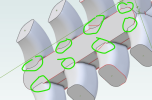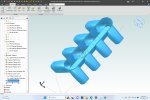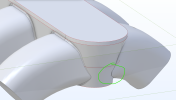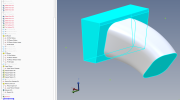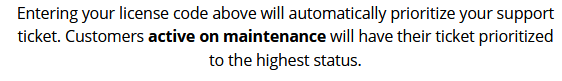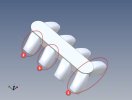I try to exhaust the Alibre Documentation, YouTube, and of course help here in that order. It's a bit of a leap from 2D to solid and parametric modeling. I struggle with getting sketches fully/properly constrained, good work flow, editing, and modeling as I'm sure is obvious. Attached is the file from my previous thread. I'm much better with the guided lofting and the model looks ok to me, but it won't shell or fillet.
First, a couple of novice Qs.
1. I used the linear pattern command to copy the lofts (labeled DS & PS runners in the file). Is that the correct (and the only?) way to copy a solid feature to a new location in the model?
2. When you create a solid from intersecting solid features, the combined object is viewed as one solid object if they are all in the active area of the design explorer and any portion/features within the interior of the solid are ignored...correct? I ask because as near as I can tell from the documentation, Boolean is used for importing solids from other files to add or subtract, not fto combine separate features created or already with the same files? Correct?
I don't know why it will not shell or fillet. I've read the documentation and search YT, but they only seem to remark about how to use the commands, not how to troubleshoot the problem if the command fails. I'm sure it's probably my (poor) modeling methods but any advice or steer on how to troubleshoot either would be much appreciated. The model and screen capture of the shell and fillet are attached. As always all help is much appreciated.
Best,
Kelly


First, a couple of novice Qs.
1. I used the linear pattern command to copy the lofts (labeled DS & PS runners in the file). Is that the correct (and the only?) way to copy a solid feature to a new location in the model?
2. When you create a solid from intersecting solid features, the combined object is viewed as one solid object if they are all in the active area of the design explorer and any portion/features within the interior of the solid are ignored...correct? I ask because as near as I can tell from the documentation, Boolean is used for importing solids from other files to add or subtract, not fto combine separate features created or already with the same files? Correct?
I don't know why it will not shell or fillet. I've read the documentation and search YT, but they only seem to remark about how to use the commands, not how to troubleshoot the problem if the command fails. I'm sure it's probably my (poor) modeling methods but any advice or steer on how to troubleshoot either would be much appreciated. The model and screen capture of the shell and fillet are attached. As always all help is much appreciated.
Best,
Kelly


Attachments
Last edited: