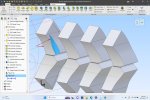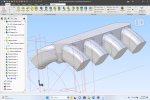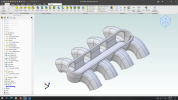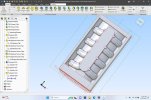I'm back in my action and to my credit, I've found a couple other approaches that don't/won't work. 
Not sure why the pictures in the post above didn't display but first file attached below uses a drafted sweep for the Runner features. I really like this model because I can easily change many of the important features, but, the sweep twists and that will make 3-axis cnc machining this model much more problematic, It would be so much more practical if the lateral faces of the sweep could be constrained to be vertical (see corresponding picture). The documentation seems to suggest selecting rigid feature for the sweep will cure this and it also indicates you can add draft after doing so, but when I do, it throws an error indicating a drafted sweep can't be rigid. Am I misinterpreting the documentation in this regard? Is there another way to keep the sweep from twisting? Constraining the sides of the sweep sketch profile doesn't seem to prevent the twist either.

Best,
Kelly
Not sure why the pictures in the post above didn't display but first file attached below uses a drafted sweep for the Runner features. I really like this model because I can easily change many of the important features, but, the sweep twists and that will make 3-axis cnc machining this model much more problematic, It would be so much more practical if the lateral faces of the sweep could be constrained to be vertical (see corresponding picture). The documentation seems to suggest selecting rigid feature for the sweep will cure this and it also indicates you can add draft after doing so, but when I do, it throws an error indicating a drafted sweep can't be rigid. Am I misinterpreting the documentation in this regard? Is there another way to keep the sweep from twisting? Constraining the sides of the sweep sketch profile doesn't seem to prevent the twist either.

Best,
Kelly
Attachments
Last edited: