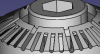Unsure, but it appears primarily to happen in Europe. We've narrowed the issue to a single point's definition being off in the intermediary PRC file. This causes a cascade effect in orientation of some parts. Why this happens for only some people is unclear, but should become clear shortly.
You are using an out of date browser. It may not display this or other websites correctly.
You should upgrade or use an alternative browser.
You should upgrade or use an alternative browser.
Publish to 3D-PDF - Resolved
- Thread starter idslk
- Start date
idslk
Alibre Super User
idslk
Alibre Super User
David, no need to apologize. there was no deep thought in my response, i only tried to repeat what i had said.Sorry Stefan
I know support is a hot job.
Regards
Stefan
idslk
Alibre Super User
Hello Notermans,
Regards
Stefan
have you tried the "workaround" from post #22?I also have problems with converting to step
and 3d pdf
Changed my windows settings for a test (comma <-> point)

Regards
Stefan
idslk
Alibre Super User
Which version is this for you?I tried with the latest update in the Atom 3d version
Can you post the "before" part here?
Regards
Stefan
Dear all,
DavidJ: yes, saved as step, then reimported; after reimported the parts are confused in the assembly generated, I forced millimeters as unit in reimported action, as decimal separator I have the ",".
Stefan: the version I tried was the atom 3d 20.0.0.20047. I attach the step.
thank you,
regards.
Michael
DavidJ: yes, saved as step, then reimported; after reimported the parts are confused in the assembly generated, I forced millimeters as unit in reimported action, as decimal separator I have the ",".
Stefan: the version I tried was the atom 3d 20.0.0.20047. I attach the step.
thank you,
regards.
Michael
Attachments
idslk
Alibre Super User
Hello Michael,I attach the step.
can you please post the "before" part as a package. This means your original *.AD_ASM as a *.AD_PKG. I want to try exporting it here to see if it gets disrupted here too. I don't use Atom so i don't know the version number there, but at Expert the Version number is on 20050.
If you try to use the point(.) as the decimal seperator and the comma(,) as a thousands seperator you can try if it works then. If yes, your're maybe not on the latest version.
Regards
Stefan
idslk
Alibre Super User
Hello David,Try WITHOUT forcing units.
which version (build) is actual for Atom 3D?
Regards
Stefan