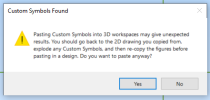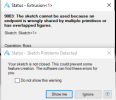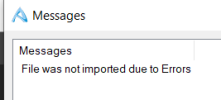Kunstmaan
Alibre Super User
Hi all,
I am allready all evening trying to get this dxf file into a part.
The dxf is PCB board from witch I need a prt file 1,55mm thick.
First I opened the file and then activated the sketch and slected only the layers I need
Then select all, ctrl-c
Opened a new part, opened a new sketch and imported the copied content using ctrl-V.
So Far so good but when i tryed to create a part that is 1,66mm thick it wont create that.
So I heve two questions: first do I somethin wrong and second could/would someone create that part for me??
Thanks in advance, Mareike
I am allready all evening trying to get this dxf file into a part.
The dxf is PCB board from witch I need a prt file 1,55mm thick.
First I opened the file and then activated the sketch and slected only the layers I need
Then select all, ctrl-c
Opened a new part, opened a new sketch and imported the copied content using ctrl-V.
So Far so good but when i tryed to create a part that is 1,66mm thick it wont create that.
So I heve two questions: first do I somethin wrong and second could/would someone create that part for me??
Thanks in advance, Mareike