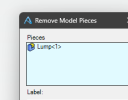Toybuilder
Senior Member
It's not that I need it to be always visible. I think panels or tabs that come and go (or how the ribbons get swapped out in the current UI) is fine.We may consider the ability to pin sections of the UI to allow them to persist. If you always use Draft, for example, maybe you always want to see it.
What I am advising against is if the UI dynamically inserts/removes control elements all the time in a way where you can't "find it while being blindfolded". Icons are great because they provide quick visual cues and anchors your search much more effectively than text.