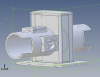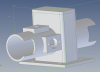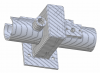Can anyone tell me how to get rid of this herring bone / woodgrain looking effect on this assembly. As I move the mouse around the surface it changes. It only shows up in this one assembly I put together. It shows slightly when the assembly is attached to a larger model as well. The rest of the model is fine.
I attached a package of the assembly. But when I download it back the lines show up but they do not move around and change any more. They just look like the picture (for me anyway).

I attached a package of the assembly. But when I download it back the lines show up but they do not move around and change any more. They just look like the picture (for me anyway).

Attachments
Last edited: