VoltsAndBolts
Senior Member
I have been using 2018 for about a week and I have to agree with the others.
Things feel noticeably slower.
Things feel noticeably slower.
I've noticed a slight slowing down, but can't put my finger on it. I do notice that when adding sketches and extruded features using the API it seems to do a lot of calculation at each and every action, like its re-calculating the whole model geometry. It doesn't work like that when you load a model, it only calculates stuff once everything is loaded, so not sure if its un-necessarily re-calculating stuff in the background when it really doesn't need to! That obviously shows on bigger models than smaller ones. It may also be the reason why step files take much, much, much longer to import on AD than they do on other CAD applications (i.e. MOI, STPViewer, etc).Things feel noticeably slower
What I've found is that the splash screen may not be updated and that causes the wrong file being chosen. But if you LMB on an open area of the splash screen it will update the view and eliminate the problem.Minor annoyance:
When Alibre is launched the splash screen occupies a certain portion of the screen (not full). I see the part I was previously working on so I click it. The screen shuffles around and (I think) changes position. I have to re-click the part to get it to open.
No big deal I guess but annoying.
I've had extreme slowing down of the Home/Splash screen. Even if I move it on my screen it says "not responding" for 5-10 seconds. Also, it can take 20-30 seconds to close it. When switching to the home screen from another program, it's unresponsive for a similar amount of time.
Do you have an anti-virus installed? If so, it is setup to 'scan on access', i.e. when applications or files are opened? If you have a virus scanner, try disabling it for 10 mins and see if that has an effect. Also, are any of the parts/drawings in your recent list on a network drive (i.e. NAS)? If so, it maybe that the NAS is set to sleep when not active. They sometimes take 10-15 seconds to spool up and respond to network requests (My Synology and QNAP NAS's both stall windows like this).Build 19033. Happens all the time. If I bring the Home screen up from minimization, it temporarily locks up for 15-20 seconds.
I'll ask the question with different wording. Has this problem happened ever since installing 19033? Did it happen with 19030 ? Was there any period since the update when it behaved 'properly'?
Do you have an anti-virus installed? If so, it is setup to 'scan on access', i.e. when applications or files are opened? If you have a virus scanner, try disabling it for 10 mins and see if that has an effect. Also, are any of the parts/drawings in your recent list on a network drive (i.e. NAS)? If so, it maybe that the NAS is set to sleep when not active. They sometimes take 10-15 seconds to spool up and respond to network requests (My Synology and QNAP NAS's both stall windows like this).
Not saying either of these is the issues, but it's worth ruling something out. I've never had issues with AD or the Home Screen not responding, but I do all my work locally and backup/version control to network storage afterwards and my anti-virus is disabled from 'on access' scanning for performance reasons.

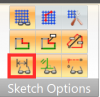
Max -- As I never enable the display you show, I have no idea what you are suggesting. The last "update" changed a number of things for the worse!Lew, not sure what you're referring to but this should cover it:
Can you be more specific about dimension display turning off? After you enable dimension display:
when does it turn off? After leaving sketch mode? After restarting Alibre Design? Etc.
Max -- As I never enable the display you show, I have no idea what you are suggesting. The last "update" changed a number of things for the worse!
