bigseb
Alibre Super User
Add to that shaded with hard (non-tangent) edges.Another question..... As in my signature: "Wireframe with visible edges only display mode" Is this an easy implementation with the new graphics?
Add to that shaded with hard (non-tangent) edges.Another question..... As in my signature: "Wireframe with visible edges only display mode" Is this an easy implementation with the new graphics?
Yep.mmmm. CAD porn.
YesLooks great! Just curious, will shaded views on drawings also be impoved?
We've had a few questions about builds - I think we need to get the release out the door and get some real-world data and then we'll probably put together like 3 sample machine builds based on what you're doing to reference. Getting into full computer build recommendations is quite a rabbit hole due to so many considerations like budget, how often you want to upgrade, use case, etc. So once we get a little further out and can put some thought into good recommendations I'll try to answer this question more broadly.Max, could you throw me a link to 4k information for the graphics jargon challenged? I would like to upgrade my computer but I haven't found
the right justification for it yet. Presently I use a DIY (myself) tower with Asus M2A-VM motherboard, 6 Gb Ram, NVIDIA GeForce 8400GS,
2 1Tb HDDs installed with 2 more at my fingetips with hot-swap drive bays. All standard speed. (7200?)
Microsoft Windows NT 6.1.7601 Service Pack 1
AMD Athlon(tm) 64 X2 Dual Core Processor 6000+
Number of Processors: 2
Please and thank you.
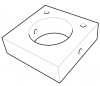
That's what I was after here: https://www.alibreforum.com/forum/i...ew-features-or-fixes.20814/page-2#post-133414Is there a render option that makes it look like a Technical Illustration? Sorry, not sure what the drawing term is.
I think we need to get the release out the door
We've had a few questions about builds
It's already in v2018.1.1 ...It would also be very helpful if there wold be a rectangle by center in sheet metal. I would think if it is in one module it would also be available in the other as well. could this be added? I use it very much in the part module and it would be very handy and save time if it were in the sheet metal module also.
Most monitors and laptops aren't true 4K, the resolution up from HD is known as QHD (Quad HD) or WQHD (Wide Quad HD) which has resolutions of 2560 x 1440. 4K (UHD) is 3840 x 2160.I was really looking for a link or two which would explain what 4K is and maybe even suggest (from the linked websites, not y'all) video
boards. And other circuitry that would have to be upgraded to support the video board. e.g. MB
