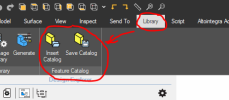Generic0000
Member
I'm still pretty new to Alibre Design. How do I create a master sketch that can be used as the main/only reference for several parts in an assembly? I've been trying to figure out the best practices for using inter design relationships with mixed results. I figured having one reference for everything would be more reliable than having each part reference the part before it.
If this is not possible, what are some of the best practices for using inter design relationships? I haven't been able to find much info on here other than "don't use them", which seems like a missed opportunity given how useful they are. Especially since using master sketches and reference geometry are key workflows in both Fusion360 and FreeCAD. Thanks for your help.
If this is not possible, what are some of the best practices for using inter design relationships? I haven't been able to find much info on here other than "don't use them", which seems like a missed opportunity given how useful they are. Especially since using master sketches and reference geometry are key workflows in both Fusion360 and FreeCAD. Thanks for your help.