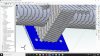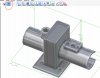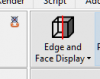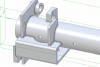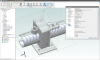simonb65
Alibre Super User
Anti-Aliasing has an effect on it, maybe the graphics card settings are different, but if you just enable it in AD, it removes the stripes and just leaves jaggies ...
AA in Design = OFF

AA in Design = ON

Strangely, if you turn AA in Design back OFF, you don't get the stripes until you close and reload the model!!!!

... or just go in and enable Ground Shadow ...

So, something weird in how HOOPS is setting up the graphics pipeline or even scaling the textures for the ambient occlusion effect. Saying that, it looks like the draw order of the model is back to front too!!
AA in Design = OFF

AA in Design = ON

Strangely, if you turn AA in Design back OFF, you don't get the stripes until you close and reload the model!!!!

... or just go in and enable Ground Shadow ...

So, something weird in how HOOPS is setting up the graphics pipeline or even scaling the textures for the ambient occlusion effect. Saying that, it looks like the draw order of the model is back to front too!!