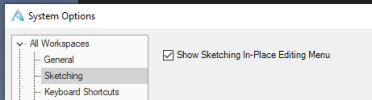I am not very happy. Alibre's priority is to serve customers.
Hey GIOV, just to add to what Gary (gwbruce) said, I am not an employee of Alibre in any sort of way. Nor am I sponsored by them for this or any other competition. So, it's not like Alibre is funneling funds to advertise through TooTallToby's competitions instead of development. In fact, Alibre needs to spend more funds advertising, period. At least in my humble opinion.
As for me, I am competitive, I enjoy a good competition especially against the clock,
and I am a paying customer of Alibre Design Expert which means I can do what I like with the software, including enter a CAD competition with it! So, I'm in it to showcase my work as well as the power of Alibre, which I myself doubted at the start, to fellow engineers who might be less exposed to the current status quo of Parametric CAD and more exposed to resellers' marketing blurs. That's how I see it and that why I do it.
Now, I personally am not missing any features. Not any that would put me at a competitive disadvantage professionally, anyway. Are there some nice-to-haves still missing. Sure. But putting the software through a competition will highlight that and potentially start the discussion to add/fix them. For the rest, we can definitely discuss it in the feedback thread.
For example, in the video above it is evident that if I had a sketch slot tool and the ability to select closed contours from a sketch with multiple ones I could have shaved an extra 10sec of my time, easily. Notice the legs in the caster wheel carrier (2nd part).
But both of these things are already being worked on or considered! Because of discussion that started in this forum. And Gary has hit the nail on the head saying that exposure will bring more users and they will bring more ideas. And Alibre usually listens, I think.