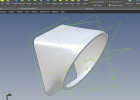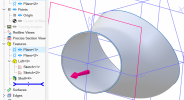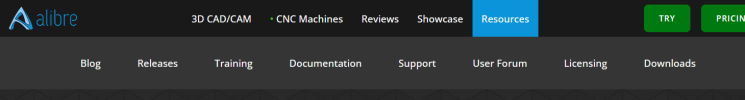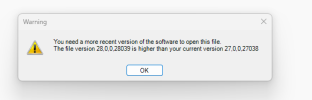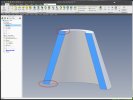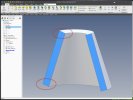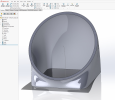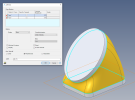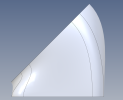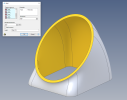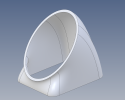Attached is a file that has an error in the shell operation. I am trying to shell out both flat surfaces to make an odd tube-like object with a wall thickness of 0.5". Can someone explain why it results in an error? I believe it has something to do with the sketch that's on the offset ZX plane. Also, some wall thicknesses have better results than others.
Latest V27 Expert fully Maintenanced running on a Windows 11 machine. AMD Ryzen 9 7950X, AMD RX6950, 64GB DDR5
Kind regards,
Joey
Latest V27 Expert fully Maintenanced running on a Windows 11 machine. AMD Ryzen 9 7950X, AMD RX6950, 64GB DDR5
Kind regards,
Joey