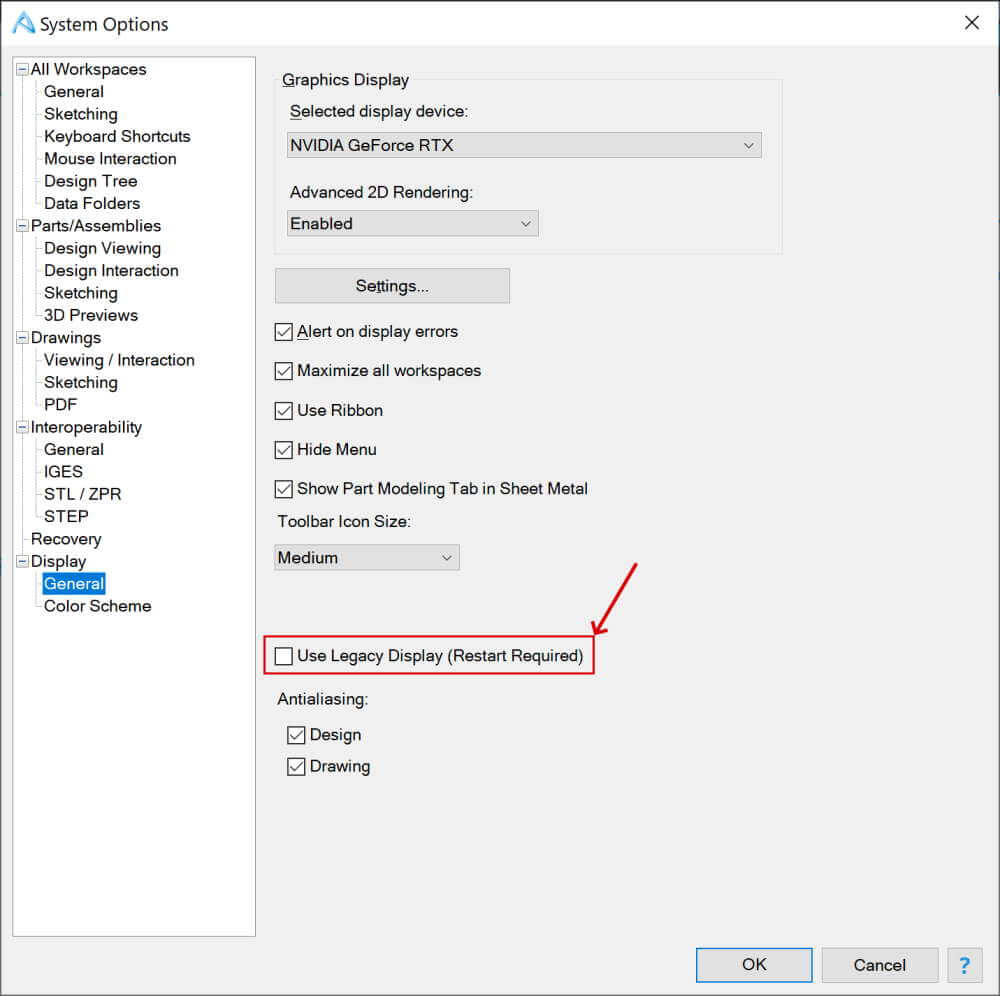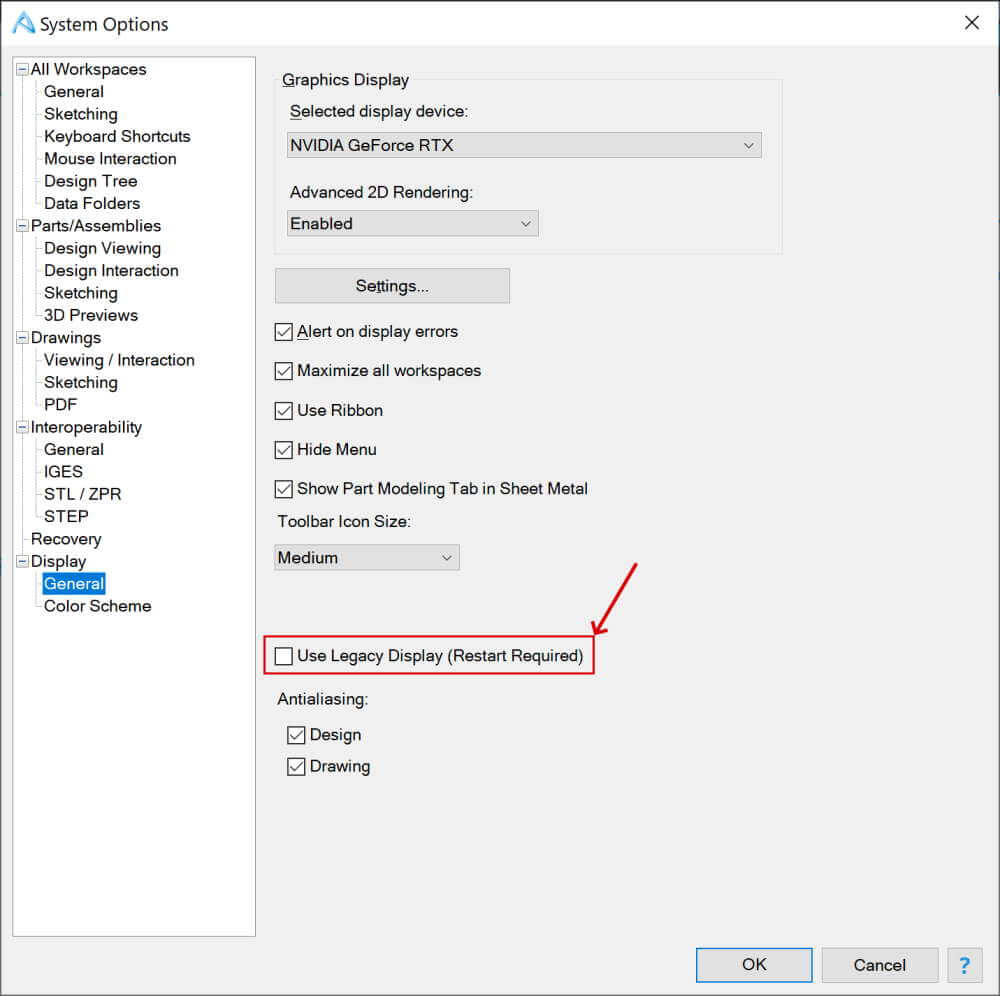Legacy Display Mode Deprecation Plan
Note: The vast majority of customers are not using Legacy Display Mode and so this probably does not apply to you. But check just in case.
With the launch of Alibre Design 2019.0 in 2019, we introduced a next-generation graphics pipeline. This allows us to create many exciting features that were not possible with the older graphics technology. It also provides more consistent performance, especially for large assemblies.
To fully take advantage of the new pipeline, a reasonably recent graphics card was needed - something made in the last few years, depending on the size of your models. To give customers and add-on providers time to migrate, we kept the old pipeline around and called it Legacy Display Mode - an option in the System Options.
Support for Legacy Display Mode will have an end-of-life with the next major release, v26, scheduled towards the end of 2022.
The System Option called Use Legacy Display will be unavailable as of v26.
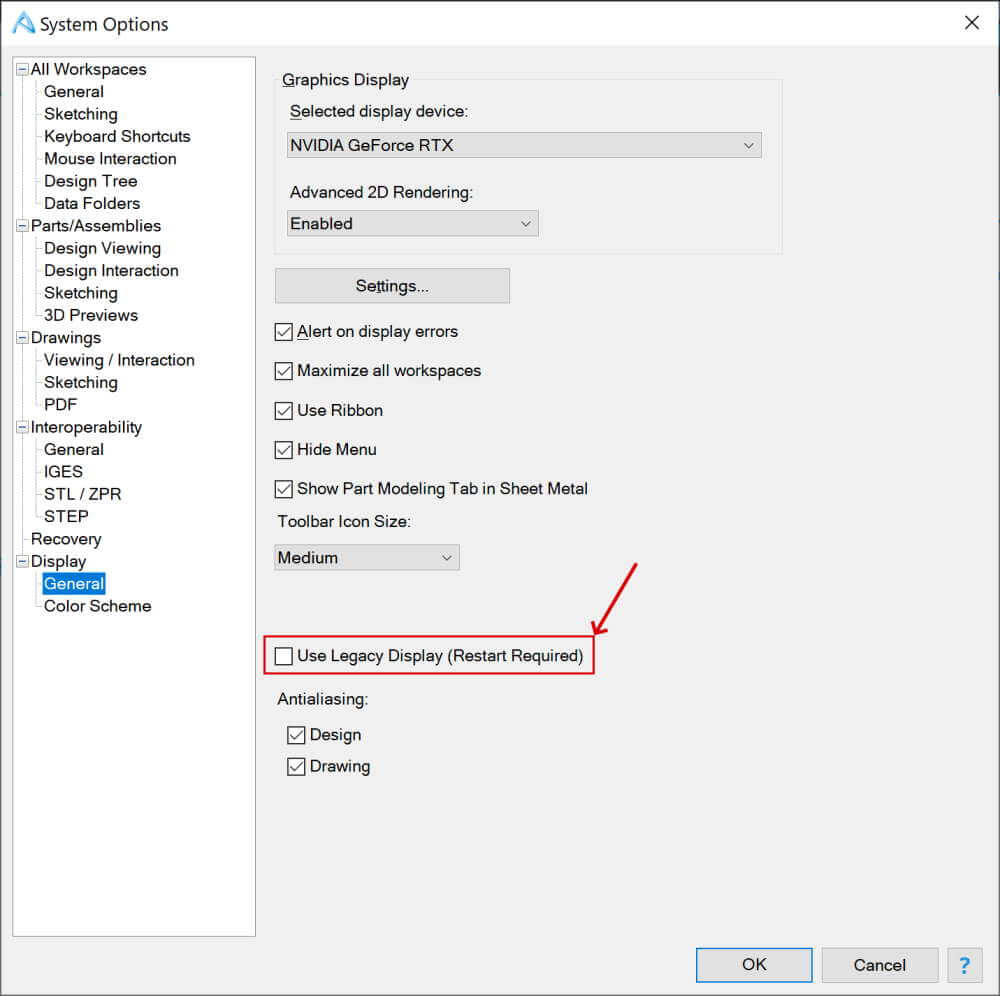
Supporting two display pipelines doubles the work of many tasks for development and quality assurance teams, essentially wasting valuable development resources to support a 20 year old technology for a handful of users. Legacy Display Mode was always intended to be transitionary.
When we first launched the new graphics pipeline, there were some issues that could only be resolved by using the Legacy Display Mode. In other words there existed a legitimate reason to keep it around for a bit. These issues had varying degrees of importance. As of now, the only remaining issues are trivial in nature and are things very few, if any, people care about.
In the spirit of moving forward as quickly as possible, we've decided that extra time spent updating and supporting Legacy Display Mode is no longer in the best interest of you or us.
Legacy Display will be deprecated with the launch of v26. v26 is scheduled to launch near the end of 2022. As we approach the launch, a more definitive timeline will be given.
What is the implication of this change?
All customers using v26 (when it launches) or later versions must use the new graphics pipeline. v25 or earlier versions will continue to support Legacy Display Mode.
If you use Legacy Display Mode for any reason and plan on migrating to v26 when it is available, you may need to consider a hardware upgrade if your performance is not acceptable.
If you are using any add-ons that require the use of Legacy Display Mode and you plan on migrating to v26, you should upgrade the add-on to a version that works on the new graphics pipeline.
1. Determine if you are using Legacy Display Mode.
Open your Alibre product and go to System Options > Display > General. If Use Legacy Display is checked to on, then you are using it and therefore you are affected by this notification. If it is not checked on, you can ignore this.
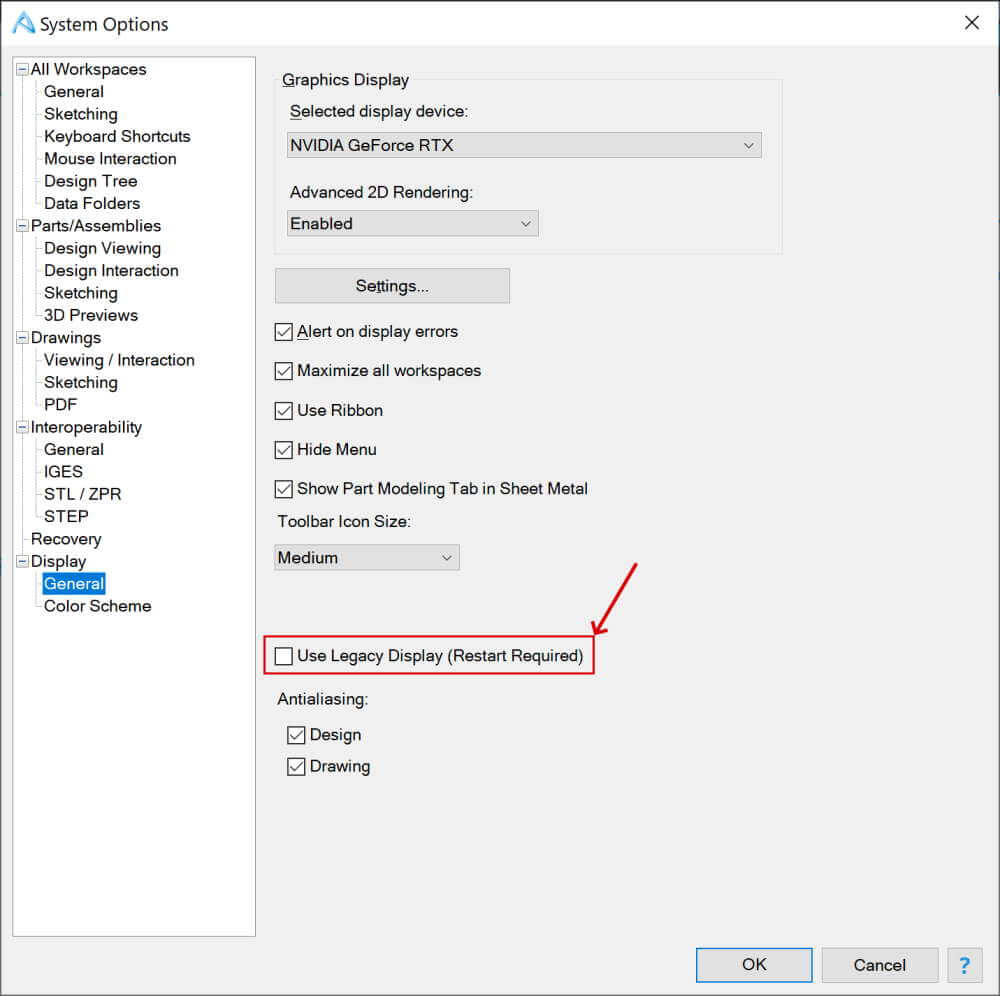
2. If you are using Legacy Display, try turning it off and working on some modeling tasks.
You might be using Legacy Display unnecessarily. Disable it by unchecking the option and then restart the software. Open some models, perform some quick tasks like making a drawing, creating a sketch - and see if you notice a performance difference.
3. If you do suffer a performance decline, consider hardware upgrade options.
The new graphics pipeline is generally more taxing on a graphics card than the older pipeline. However, any graphics cards designed for CAD or for gaming made in the last few years should easily overcome the extra load. If your graphics card is very old, you may need to consider an upgrade. Your monitor's resolution and your Windows Scale Factor also determine the load on the graphics card, so if you're trying to run a 4K monitor at 100% on a very old card, you're going to have issues and should consider upgrading your graphics card.
4. Are there any suggestions?
Try to avoid using an integrated graphics solution, if possible. You want to use what is referred to as a "discrete graphics card", which is a totally separate piece of hardware that is only used for graphics. Many laptops use integrated graphics, so if you're laptop shopping ensure you find one that has a discrete graphics card made in the last few years that is designed for graphics work and/or gaming. It does not need to be a super top-of-the-line card, unless you're modeling very large assemblies.
If you use a desktop, it can be much easier to upgrade just the graphics card. Find a graphics card designed for CAD or graphics design or gaming that is within your budget, and then consider whether the power requirements of the new card exceed your power supply's rating. Modern cards can use more power than older cards, and power supply ratings are often overlooked.
Does this mean I need a new graphics card?
Probably not. First, check if you are using Legacy Display Mode now. If you aren't, you're good and don't need to do anything.
If you are using Legacy Display Mode, turn it off. Many people turned on Legacy Display Mode to handle issues unrelated to performance. For example, there used to be a bug when exporting PDFs of drawings that switching to Legacy Display Mode would fix. This and many other issues have been fixed for a while, so you may be using Legacy Display Mode unnecessarily.
The only reason you might need to upgrade your card is if you turn OFF Legacy Display Mode AND you also have noticeable performance issues when interacting with the 3D model, for example spinning, panning, and rotating the view.