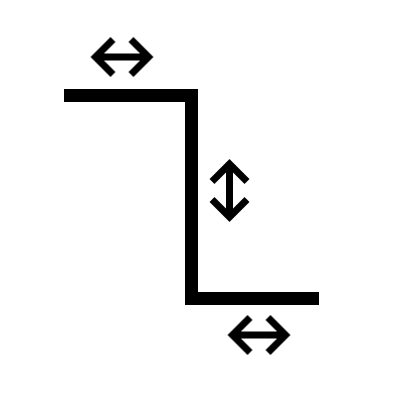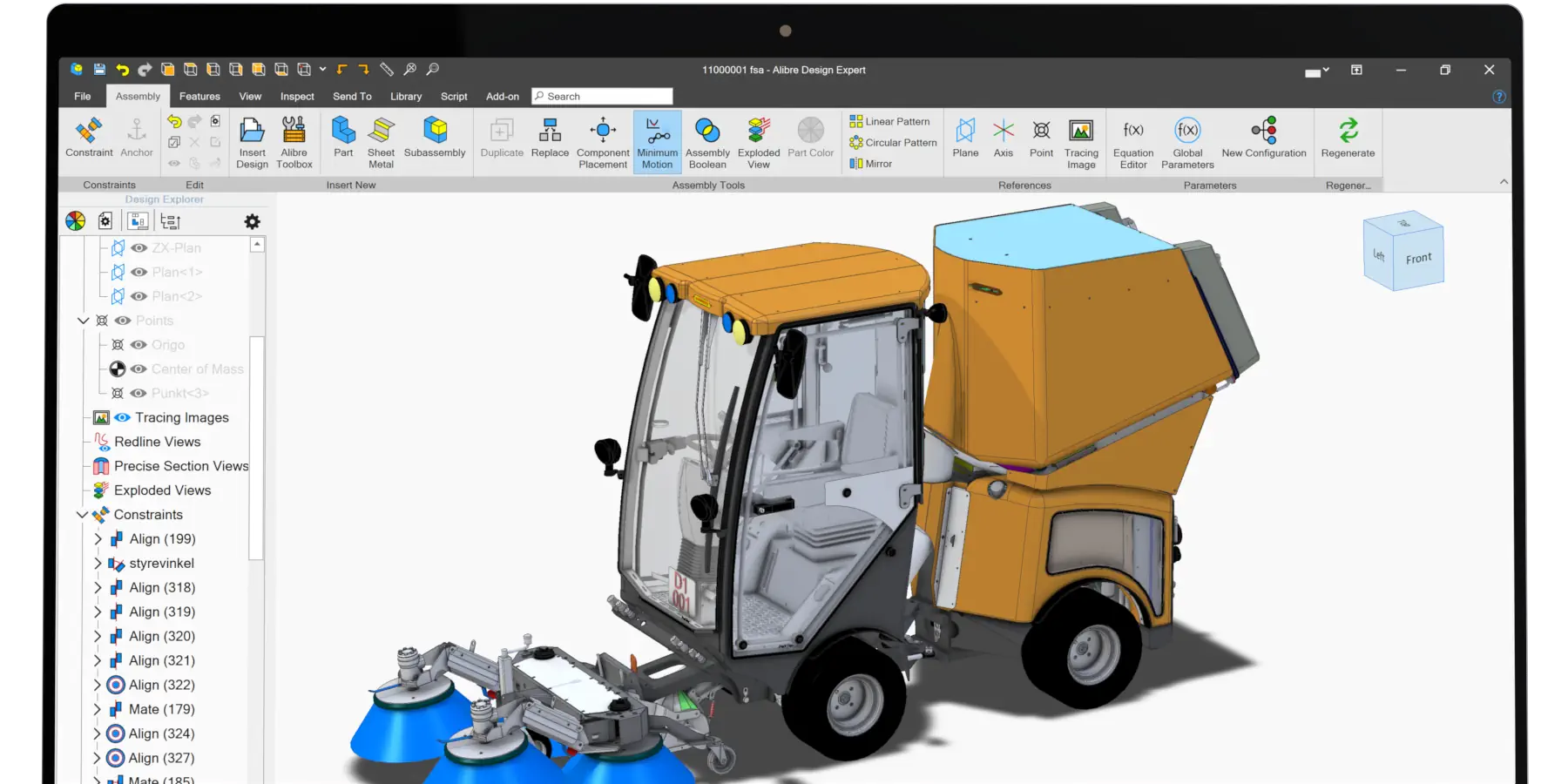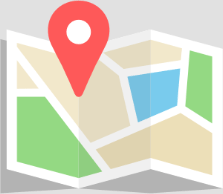Table of Contents
TopicsIntroduction to 3D Parametric Design and Its Importance in Modern Engineering
In the ever-evolving field of engineering, 3D parametric modeling stands out as a significant tool. This article delves into the intricate world of parametric design, highlighting its significance in creating models that not only enable design advancement more easily but also adhere to functional and design intents.
Understanding the Basics of Parametric Modeling
Parametric modeling is a method used in computer-aided design (CAD) software that allows engineers and designers to define part models, shapes and features with the use of parameters. These parameters, or constraints, ensure that the design adheres to specific rules, making it easier to modify and update
For example, this is a cylinder head modeled in Alibre Design:
For example, this is a cylinder head modeled in Alibre Design:

This part has numerous features- many holes, channels, studs and other features. The “design explorer” or “history tree” along the left contains every step that was used to create the cylinder head. These parts may need to change- perhaps testing found a weakness in the design, or user feedback found a way to make it better.
The history tree may be rolled back in the user interface to show the part in an earlier state at any time, or to review exactly how the part was made:
The history tree may be rolled back in the user interface to show the part in an earlier state at any time, or to review exactly how the part was made:
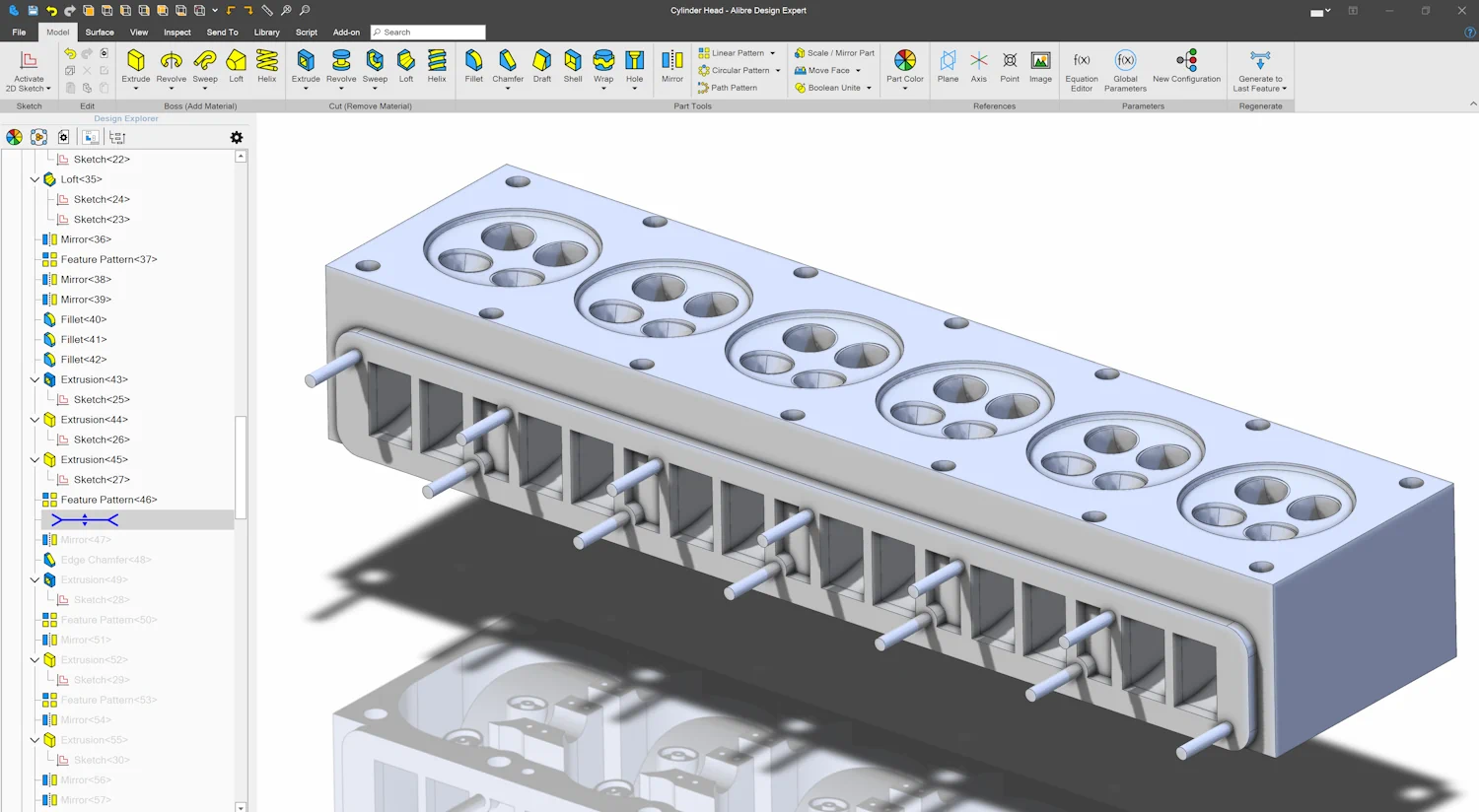
These parametric tools make changes easier and more effective. Using these powerful tools in the right way is often referred to as design intent.
The Role of Design Intent in 3D Parametric Models
When we use the words “design intent”, we are addressing how we will make the part easy to update if we need to make changes, how to make the part efficient for the computer to generate, how the part can be well suited for the kind of manufacturing needed to make the part, and how easy the part is for others to understand should they need to interact with the model when working on product design.
Design intent is about understanding how the changes in design elements affect the geometry of the entire model. Design intent is crucial in parametric modeling as it determines how the model behaves when subjected to changes. This concept is pivotal for ensuring that any alterations align with the original functional requirements.
Design intent is about understanding how the changes in design elements affect the geometry of the entire model. Design intent is crucial in parametric modeling as it determines how the model behaves when subjected to changes. This concept is pivotal for ensuring that any alterations align with the original functional requirements.
Essential Principles of Parametric Modeling for Accurate Design
Parametric modeling is not just about creating shapes; it's about understanding the relationships between different design elements. It requires a comprehensive knowledge of the principles that govern these relationships in design and engineering.
To better examine this, which of the two sketches below would we say is better?
To better examine this, which of the two sketches below would we say is better?


Both sketches will produce an identical solid model, and all the dimensions are the same except for the horizontal dimensions along the top. An astute reader may respond to the question by asking “What is the definition of ‘better’?”
In the first sketch, changing any of the horizontal dimensions results in a different overall length of the shaft. Changing one dimension probably means changing many others as well if we wish to keep a consistent shaft length overall. The second sketch allows for a consistent overall shaft length when changing any of the horizontal dimensions, except for the dimension that controls the overall shaft length of course.
Given all this information, which of the above sketches are better? If you were to change a dimension, would it be your intent to have the dimension change update the overall shaft length, or would it be your intent to keep everything consistent like in the second sketch? You, the reader get to make these decisions because, as the designer, you understand how this part will be used and how it may need to be updated in the future. This is design intent.
In the first sketch, changing any of the horizontal dimensions results in a different overall length of the shaft. Changing one dimension probably means changing many others as well if we wish to keep a consistent shaft length overall. The second sketch allows for a consistent overall shaft length when changing any of the horizontal dimensions, except for the dimension that controls the overall shaft length of course.
Given all this information, which of the above sketches are better? If you were to change a dimension, would it be your intent to have the dimension change update the overall shaft length, or would it be your intent to keep everything consistent like in the second sketch? You, the reader get to make these decisions because, as the designer, you understand how this part will be used and how it may need to be updated in the future. This is design intent.
Balancing Geometric and Dimensional Constraints
Geometric and dimensional constraints can be described as the backbone of parametric design. Geometric constraints control the shape of features and design elements, while dimensional constraints manage the size and spatial relationships. Geometric constraints can include keeping things perpendicular, equal in size, tangent and more. Ideal design intent relies on using geometric constraints as much as possible, and using dimensional constraints only where necessary to define.
To demonstrate, we will say we want to make a sketch of a square with four holes in it. We want the holes to be symmetric across the center axes and all the same diameter.
To demonstrate, we will say we want to make a sketch of a square with four holes in it. We want the holes to be symmetric across the center axes and all the same diameter.


When thinking of working with or updating a sketch, which of the above is more ideal? One was made with a focus on geometric constraints, while the other was made only with dimensional constraints. Notice any dimension in the sketch with geometric constraints was updated, it would automatically update other elements of the sketch and the intent would be preserved. But any dimension updated in the second sketch would break our design intent. This is the power of geometric constraints in preserving design intent.
Step-by-Step Guide to Creating Effective 3D Parametric Models
Techniques for Maintaining Design Intent Throughout the Modeling Process
Maintaining design intent is crucial in parametric modeling. Here are some techniques to ensure your model stays true to its intended purpose:
Define Constraints
Start by establishing clear geometric and dimensional constraints. This sets the foundation for your model and ensures that any changes are consistent with the original design intent.
Employ Reference Geometry
Utilize planes, axes, and points as references. They guide the model's geometry and help maintain consistency throughout the design process.
Checkout this sketch - Certainly the intent is to have each circle one inch apart at the centers. Perhaps we received feedback and we want to change the dimension to 1.1 inches- that’s a lot of dimensions to update.
Define Constraints
Start by establishing clear geometric and dimensional constraints. This sets the foundation for your model and ensures that any changes are consistent with the original design intent.
Employ Reference Geometry
Utilize planes, axes, and points as references. They guide the model's geometry and help maintain consistency throughout the design process.
Checkout this sketch - Certainly the intent is to have each circle one inch apart at the centers. Perhaps we received feedback and we want to change the dimension to 1.1 inches- that’s a lot of dimensions to update.
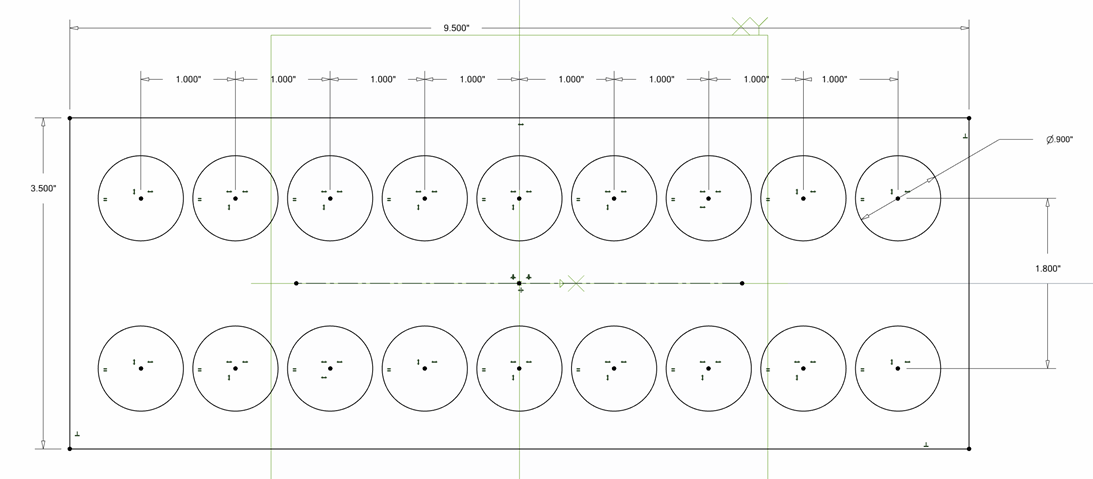
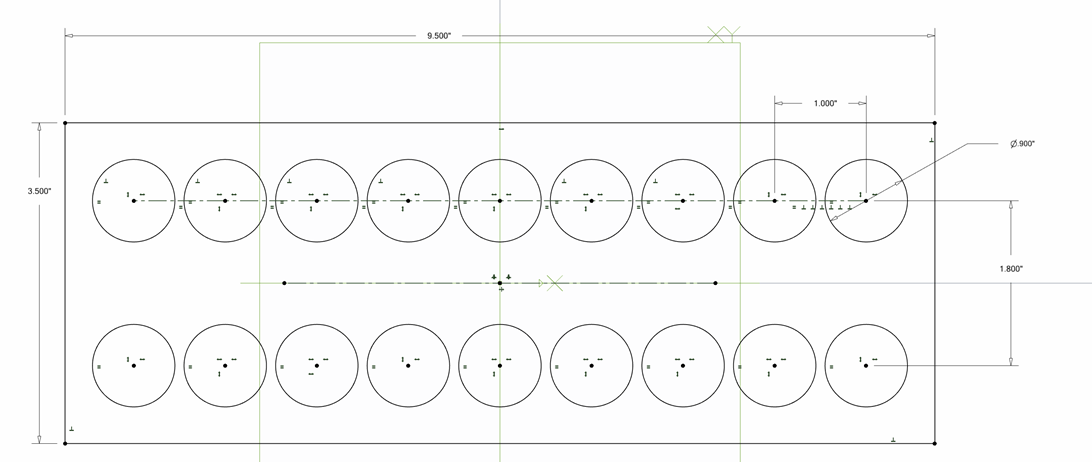
What if we used construction geometry, and set each construction line to be equal? Then one dimension change will update the entire array of circles! Construction geometry aids a lot in maintaining ideal design intent.
Use Fully Defined Sketches
For some, it may be tempting to dimension only what is absolutely needed, especially if it saves time. Consider that future features may be depending on undefined surfaces, and that others may need to interact with your part- and having undefined elements may lead to questions or unintended changes to the part.
Modular Design Approach
Break down complex models into smaller, manageable parts. This makes it easier to update specific sections without affecting the overall design. For example, imagine trying to make the following jet in one single loft. Making the body, wings, canopy and other elements in multiple lofts and features is far easier.
Use Fully Defined Sketches
For some, it may be tempting to dimension only what is absolutely needed, especially if it saves time. Consider that future features may be depending on undefined surfaces, and that others may need to interact with your part- and having undefined elements may lead to questions or unintended changes to the part.
Modular Design Approach
Break down complex models into smaller, manageable parts. This makes it easier to update specific sections without affecting the overall design. For example, imagine trying to make the following jet in one single loft. Making the body, wings, canopy and other elements in multiple lofts and features is far easier.

Regular Reviews and Updates
Continuously review your model against the initial design requirements. Make adjustments as needed to ensure the model always aligns with the intended design.
Continuously review your model against the initial design requirements. Make adjustments as needed to ensure the model always aligns with the intended design.
Advanced Strategies in 3D Parametric Modeling
This part of the article delves into more sophisticated techniques and strategies that can elevate your parametric modeling skills to the next level, focusing on efficiency and complexity.
Mastering Advanced Parametric Modeling Skills
To truly excel in 3D parametric modeling, one must go beyond the basics. Here are some advanced skills that are essential:
Complex Geometric Relationships
Learn to create and manage intricate geometric relationships within your model. This includes mastering advanced constraints and conditional formulas.
Editing in Context
When working in assemblies, Alibre allows for skethes in parts to be given geometric constraints with the other parts around it in an assembly. This allows for parts to automatically update if the parts around it change. Imagine how easy it is to adjust an assembly and have the parts inside update automatically! This is cost effective for many reasons. Here, we have been able to fully define a bracket sketch using the geometry of the parts around it; no dimensions needed.
Complex Geometric Relationships
Learn to create and manage intricate geometric relationships within your model. This includes mastering advanced constraints and conditional formulas.
Editing in Context
When working in assemblies, Alibre allows for skethes in parts to be given geometric constraints with the other parts around it in an assembly. This allows for parts to automatically update if the parts around it change. Imagine how easy it is to adjust an assembly and have the parts inside update automatically! This is cost effective for many reasons. Here, we have been able to fully define a bracket sketch using the geometry of the parts around it; no dimensions needed.
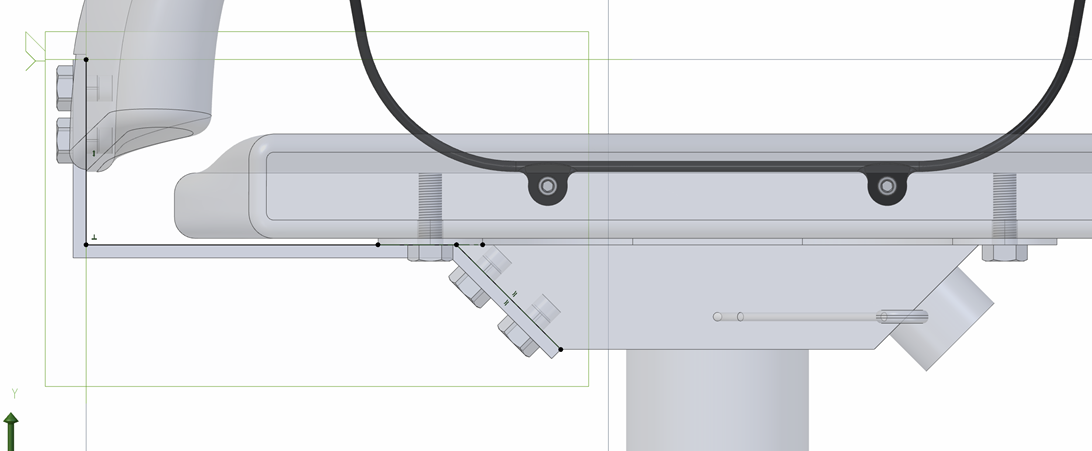
Wise Use of Dimensions
Dimensions take time to update in sketches, and make a sketch harder to understand. Using geometric constraints in place of dimensioning each one will save a significant amount of time.
Thoughtful Use of References
Should my dimensions reference the outer edges of a part, or another feature? What if that feature you dimension from changes? Other features that use that feature that just changed will also change. Is that something that is intended, or do you have to make other, unnecessary updates as a result? The designer is responsible for making these kinds of decisions.
Custom Parameters and Equations
Use custom parameters and equations to automate and control aspects of your design. This approach can significantly reduce manual adjustments and improve accuracy.
Design Automation
Familiarize yourself with design automation tools within your CAD software. These can help in generating complex models quickly based on predefined rules and templates.
Dimensions take time to update in sketches, and make a sketch harder to understand. Using geometric constraints in place of dimensioning each one will save a significant amount of time.
Thoughtful Use of References
Should my dimensions reference the outer edges of a part, or another feature? What if that feature you dimension from changes? Other features that use that feature that just changed will also change. Is that something that is intended, or do you have to make other, unnecessary updates as a result? The designer is responsible for making these kinds of decisions.
Custom Parameters and Equations
Use custom parameters and equations to automate and control aspects of your design. This approach can significantly reduce manual adjustments and improve accuracy.
Design Automation
Familiarize yourself with design automation tools within your CAD software. These can help in generating complex models quickly based on predefined rules and templates.
Optimizing Design Intent for Complex Projects
For complex projects, maintaining the original design intent becomes increasingly challenging. Here are some strategies to manage this:
Iterative Design Process
Implement an iterative approach where you continuously refine and test the model. Continuous improvement ensures that the design evolves without losing sight of the initial intent.
Collaborative Tools and Workflows
Utilize collaborative tools that allow multiple team members to work on the same model simultaneously in 3d CAD. This ensures consistency and coherence in large-scale projects. These solutions can be cloud based or local, and can allow a designer to create the best workflow for developing a part.
Utilizing Simulation Tools
Integrate simulation tools early in the design process as needed. This allows designers and developers to test and validate design choices against real-world scenarios, ensuring that the model meets both aesthetic and functional requirements.
Iterative Design Process
Implement an iterative approach where you continuously refine and test the model. Continuous improvement ensures that the design evolves without losing sight of the initial intent.
Collaborative Tools and Workflows
Utilize collaborative tools that allow multiple team members to work on the same model simultaneously in 3d CAD. This ensures consistency and coherence in large-scale projects. These solutions can be cloud based or local, and can allow a designer to create the best workflow for developing a part.
Utilizing Simulation Tools
Integrate simulation tools early in the design process as needed. This allows designers and developers to test and validate design choices against real-world scenarios, ensuring that the model meets both aesthetic and functional requirements.
Tips and Best Practices in 3D Parametric Design
Beyond understanding the tools and techniques, there are several best practices and tips that can significantly improve your efficiency and output quality in 3D parametric modeling.
Efficient Workflow Techniques in Parametric Design
Efficiency in parametric design is key to managing complex projects. Here are some tips to streamline your workflow:
Template Usage
Create and use templates for common project types. This saves time and ensures consistency across similar models.
Organize Your Work
Use layers, naming conventions, and grouping to keep your work organized. This makes it easier to navigate complex models and collaborate with others.
Regular Backups and Version Control
Implement a system for regular backups and version control. This is crucial for recovering from mistakes and tracking changes over time.
Template Usage
Create and use templates for common project types. This saves time and ensures consistency across similar models.
Organize Your Work
Use layers, naming conventions, and grouping to keep your work organized. This makes it easier to navigate complex models and collaborate with others.
Regular Backups and Version Control
Implement a system for regular backups and version control. This is crucial for recovering from mistakes and tracking changes over time.
Avoiding Common Pitfalls in 3D Parametric Modeling
Even experienced designers can encounter pitfalls in parametric modeling. Here are some common ones to avoid:
Under-Constraining
Not fully constraining sketches leads to a lack of control and predictability. It can lead to unintentional changes, difficulty with design intent, and it adds challenges to making changes later. To best avoid increased risk of errors, fully constrain. In unique situations where it is not easy to fully constrain, have a strategy to maintain part integrity.
Ignoring Performance
Large, complex models can slow down your software. Regularly check performance and optimize the model as necessary. This includes adding computationally heavier features such as fillets (also known as ‘rounds’), helical features and more near the end of the part.
Forgetting the End Goal
Always keep the final manufacturing process in mind. Designs should be practical and manufacturable.
Under-Constraining
Not fully constraining sketches leads to a lack of control and predictability. It can lead to unintentional changes, difficulty with design intent, and it adds challenges to making changes later. To best avoid increased risk of errors, fully constrain. In unique situations where it is not easy to fully constrain, have a strategy to maintain part integrity.
Ignoring Performance
Large, complex models can slow down your software. Regularly check performance and optimize the model as necessary. This includes adding computationally heavier features such as fillets (also known as ‘rounds’), helical features and more near the end of the part.
Forgetting the End Goal
Always keep the final manufacturing process in mind. Designs should be practical and manufacturable.
Conclusion and Future of Parametric Modeling
As we wrap up our comprehensive guide on 3D parametric modeling, let's reflect on the key takeaways and look ahead to what the future holds in this dynamic field.
Summarizing Key Takeaways in 3D Parametric Design
In this guide, we've explored the fundamentals, advanced techniques, and best practices of 3D parametric modeling. Key takeaways include
The Importance of Design Intent
Maintaining design intent is crucial for creating models that are not just visually appealing but also functional and adaptable.
Advanced Skills and Strategies
Mastering advanced techniques like design automation and simulation can significantly enhance the efficiency and quality of your models.
Best Practices for Efficiency
Adopting best practices such as using templates, organizing work, and avoiding common pitfalls can greatly improve workflow and output.
The Importance of Design Intent
Maintaining design intent is crucial for creating models that are not just visually appealing but also functional and adaptable.
Advanced Skills and Strategies
Mastering advanced techniques like design automation and simulation can significantly enhance the efficiency and quality of your models.
Best Practices for Efficiency
Adopting best practices such as using templates, organizing work, and avoiding common pitfalls can greatly improve workflow and output.